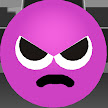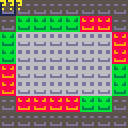Blocks of War: Village of Annoyance
This game is discontinued because it was super boring and no one liked this game.a
About
This game is about villagers who had a disagreement with the Noisy Villagers because of loud noises at night. The Noisy Villagers would yell every day and night to wake everyone up to assure they wouldn't get enough rest. One group, the Pumkin' Villagers, decided they had enough of the Noisy villagers' yelling. They decided to go to "war" with the Noisy Villagers.
How to play
Your objective is to get rid of the smiling light-gray blocks on your turn. Below is what the sprite looks like:
|
|
[0x0] |
When you win, you'll hear this SFX:
[sfx]
When you lose, you'll hear this SFX:
[sfx]
You are the Pumkin' Villagers, the light-green guys with the creepy/pumpkin face. The Noisy Villagers, the red guys who open their mouth and yell, has the same objective as you. If you complete your objective, you can move on to the next level by pressing the right arrow key when you see this icon:
|
|
[0x0] |
This icon, the Main Menu Icon, means that you are on the main menu. You can also go to the previous level by pressing the left arrow key. To play a level, press X or V to enter the level. When you don't see the Main Menu Icon, you are playing a level or looking at a block's info card. To know when you are looking at a blocks' info card, you'll see a black screen with a sprite at the top-right of the screen. To the right of the sprite, you'll see its name in light blue. Below its name, you'll see its description in light-gray.
Examples of the sprite in an info card you'll see:
|
|
[0x0] |
To go back from a block's info card to the game, press X.
When playing a level, you'll see a light-blue square. That is the selected tile you are about to place your villager. Press X or V to place it down.
To quit a level, open the pause/cheat menu by pressing P or enter. Select "Exit to Menu."
Cheats
To activate cheats, download the current version of the game and go into the code. At line 26, you'll see:
cheats=false |
Change "cheats=false" to "cheats=true." To activate a cheat, go to the pause menu and select one of the cheats below "Quit to Menu."
List of cheats
Maphack: Hold X and Z to change a tile, press the left and right arrow keys to change its block ID.
0: Shy Red-Eyed Staller
1: Peaceful Villager
2: Annoyed Punkin' Villager
3: Noisy Villager
4: Villager
5: Chaos Villager
6: Conversion
7: Careless Staller
8: Crash (not a game crash)
9: Chaos Villager (Disguised)
10: Old Conversion (Disguised)
11: Chaos Villager (Noisy)
12: Explody Bomb
13: Portal
24: Cranky Staller
Freecam: Focuses on the selected tile
Speedruns of the Game
I would love to see speed runs of this game, one thing. Please use the web browser version of the game—the reason why is that so this game can't be easily cheated. The Pico-8 version runs faster than the web browser version.
The Rule that I would like to apply to all speedruns, you don't have to add it:
- The speedrunner must show that they are using my game on my forum.
That's all I ask.
Bugs
When you see this icon:
|
|
[0x0] |
And its name is Crash. Please let me know in the comments! That means you have glitched out of bounds and found a hidden character, or I forgot to give it an info card!
Patches
The Game
Custom Levels
In the comments, you can share a picture of the levels you'd like to add. I would like to see what you can create!
Feedback
Please let me know how I can improve my game! Please include ideas in the comments too!
Todo
- Add a community version of the game
- Level Maker
- Update the label
- Add character skins to the game
Preview / Spoilers
Chaos Villager Skins Preview
|
|
[0x0] |
|
|
[0x0] |
Conversion Animations
|
|
[0x0] |
Errors fixed / added stuff in the future version
- Spelling error: Pumkin' not Punkin'
- Added: Daily custom skins, you can submit your custom skins + custom info cards.
- Endless mode sometimes left empty tile spaces on the board.
- Removed: The player can't view April Fools skins anymore and will never see the April Fools version of the characters until it is April and the day is less than at least day 14.
- Bug: The endless mode can be seen in the April fools version of the game. Oops!
Spoilers
[Please log in to post a comment]