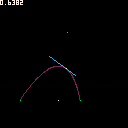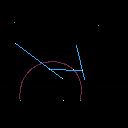Hi guys,
I was working on a train game when it hit me that i have no idea how to make a smooth curve.
So I came across bezier curves and after reading some math articles I managed to write a function myself.
Even though many other people have shared thier version here is my bezier curve, with only a single control point sadly (I will figure out the rest later).
Here is the code i have tried to make it very eazy to implement into other projects (since I was gonna use it for my train haha).
function lv(v1,v2,t)
return (1-t)*v1+t*v2
end
--Quadratic Bezier Curve Vector
function qbcvector(v1,v2,v3,t)
return lv(lv(v1,v3,t), lv(v3,v2,t),t)
end
--draw Quadratic Bezier Curve
--x1,y1 = starting point
--x2,y2 = end point
--x3,y3 = 3rd manipulating point
--n = "amount of pixels in curve"(just put it higher than you expect)
--c = color
function drawqbc(x1,y1,x2,y2,x3,y3,n,c)
for i = 1,n do
local t = i/n
pset(qbcvector(x1,x2,x3,t),qbcvector(y1,y2,y3,t),c)
end
end |
update: ive added cubic aswell here is the code:
function lv(v1,v2,t)
return (1-t)*v1+t*v2
end
--Quadratic Bezier Curve Vector
function qbcvector(v1,v2,v3,t)
return lv(lv(v1,v3,t), lv(v3,v2,t),t)
end
-- cubic bezier curve vector
function cbcvector(v1,v2,v3,v4,t)
return lv(qbcvector(v1,v2,v3,t), qbcvector(v1,v2,v4,t),t)
end
--draw cubic bezier curve
function drawcbc(x1,y1,x2,y2,x3,y3,x4,y4,n,c)
for i = 1,n do
local t = i/n
pset(cbcvector(x1,x2,x3,x4,t),cbcvector(y1,y2,y3,y4,t),c)
end
end |
[Please log in to post a comment]