Hi, I'm messing around with exporting binaries and stumbled upon this.
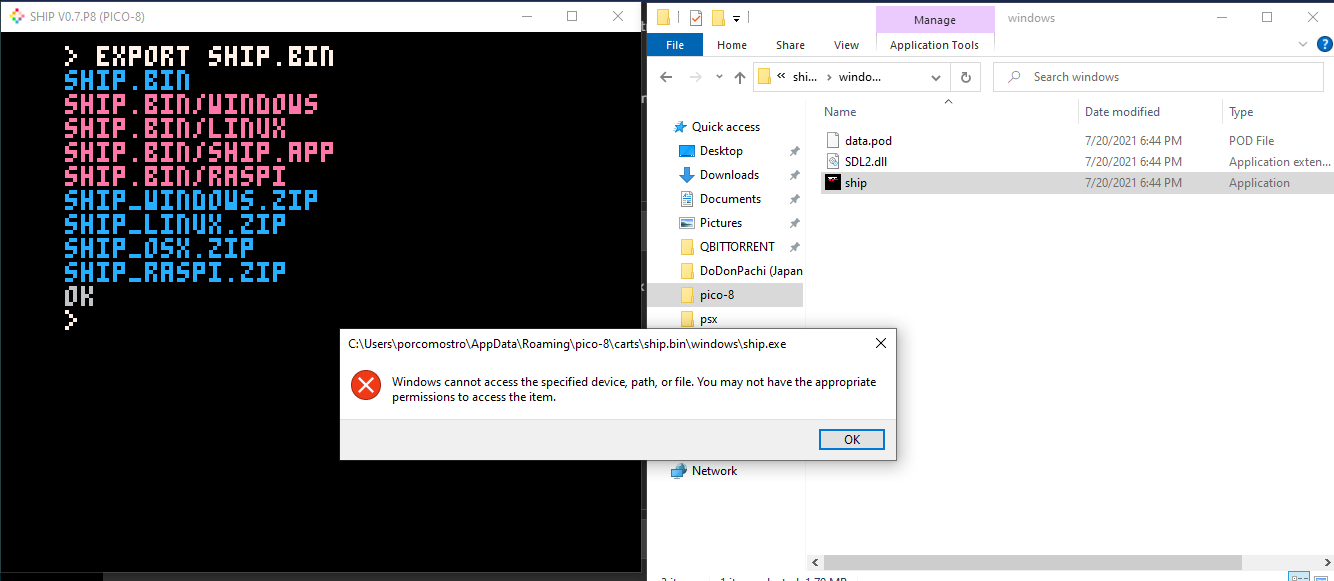
Exporting html works fine.
Running it as admin doesn't solve it.
Why could be the cause?
Thanks, have a good day.

Another issue with exporting. If I save the exported .html and .js files in my android phone and I open the html file in Chrome, I get to press the 'play' arrow and then nothing happens, the cart doesn't boot.

Are you attempting to run the exe from inside the zip file? You have to extract everything to a normal folder first, otherwise Windows only does this with the file you clicked on, and not anything else in the zip.
Not sure about that HTML issue, though it's possible again that your JS file can't be found from your HTML file. I'm not familiar enough with Android to help there, but might be zip related again, or a permissions issue when loading saved web pages vs downloaded ones.

Thanks for the reply. In the case of windows, I'm running the file that is exported already unzipped, not from inside the zip.
I also unzipped the zipped one and gives the same error.

Hmm, as long as you have everything unzipped, that's not the issue.
What is the full path to these files? (as in, is it something like "C:/Users/___/pico-8/ship.bin/windows"?) I remember a while back that unicode characters in people's usernames were causing weird errors, so maybe try copying these files to a folder directly on your C drive, and see if the error still happens. The only other thing I can think of is that your folder permissions aren't set up properly (write only?), but that seems very weird if that's what's happening.

Oh... that solved it. I ran it straight from C:/ship/ship.exe. Tried to f9 to share a gif as thanks but it doesn't seem to work on exported binaries so here's one straight from pico-8 xD
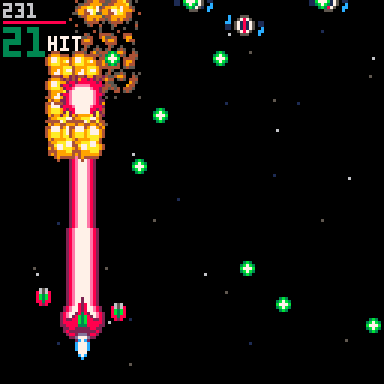
Anyways, thanks a lot for the reply and for the help :)
[Please log in to post a comment]






