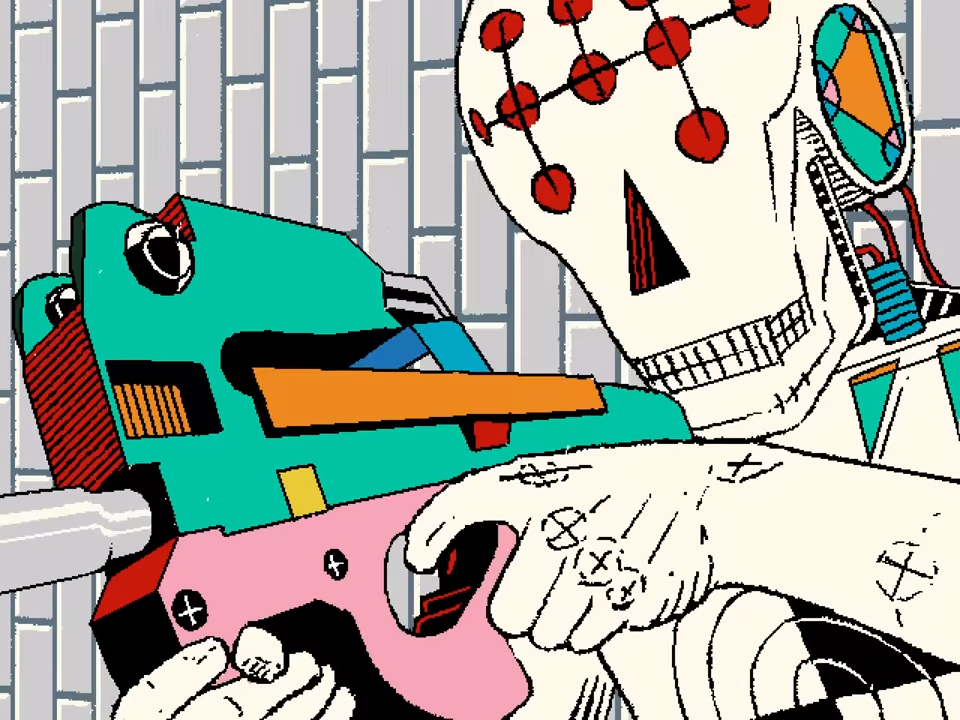You'd do well to give a lot more details about your runtime environment/platform/hardware.

Yea your right.
Windows 7 SP1
Procession: Intel(R) Pentium(R) 4 CPU 2.80 GHz 2.79 GHz
RAM: 2.00GB
32-bit Operating System

I think the SDL part needs a little bit of explanation. I thought I had fixed this problem a while back when I had first bought Pico-8 (I was using it for a while with less legal means before that, but it was a less updated version) and it would just say that Pico-8 stopped working. No explanation. So then I did some digging around and found that I needed a different SDL to run the game. It ran smoothly until it didn't. Suddenly it stopped working again giving me the same message. So I was like,
"Oh, maybe that SDL got corrupted somehow!"(In short, it didn't) So now I'm kinda stuck.

When you say you replaced the SDL, do you mean you replaced the SDL2.dll in the PICO-8 folder?
If that made zero difference, maybe your system Path has a folder with a different SDL2.dll in it that's getting picked up instead.
Try deleting or at least renaming the SDL2.dll in the PICO-8 folder and seeing if the app still runs. If it does, that'll confirm that it's using a different DLL in a different location. Then it's a matter of, probably, fixing your Path so it looks in the current folder first. I think this is usually done by starting the user version of the Path variable (as found in System Properties → Advanced → Environment Variables → User Variables) with a blank sub-path, e.g. ";path2;path3;etc", with nothing before the first semicolon, so it always looks in the current folder first.

I'll try that! (In fact I'm such a noob I didn't even know that was a thing, guess even I have more to learn after 8 years of operating a computer, sheesh!) Thanks @Felice!
[Please log in to post a comment]