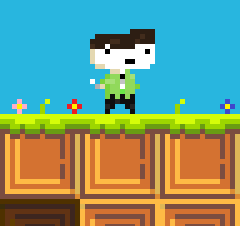Hey Zep, I'm just wondering, is there a way to export my models to STL format to use for 3d printing?

Not currently, but I'll add an stl exporter for the next update (the format looks quite simple). I would love to see some printed voxels -- please post if you come up with anything!
You could also export as an obj and then use something like Meshlab to convert it.
What are you using to print by the way? I haven't tried any printing services yet, but Shapeways looks promising, and has some support for sending voxel model printing requests via javascript.

I know I'm doing something wrong, how exactly do you export a model as an obj?

In the editor, press escape to bring up the console, then type "export something.obj" and hit enter.
It should export to the same folder you last saved/loaded from.
To export an in-game scene, do the same thing but use tilde ~ to bring up the console.

Everytime you save a model and then open it, it opens everything else that came with it. The whole level opens!!! WHY? It didn't really bug me until now...
I exported one of my models as an obj. I went to meshlab to open it, it opened the 1st room of my level, which had the model in the folder of that same level. So how do I just save a model, all by itself???????!!!!!!!!!
[Please log in to post a comment]