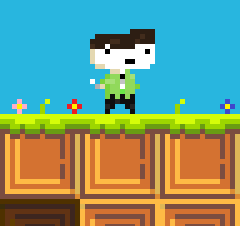Today I was working on my level (That I have been working on for weeks), and then I exited. When I came back, I opened the level, it opened and just showed a Question Mark Box. That was it, everything else was gone. I tried to exit and come back, didn't work. I rebooted my computer, didn't work. The file is still in my folder, still has the picture on it, and still says when it was last modified, today. Please help. I need to get all that stuff back. This is my Indiana Jones Level (All of the 1st movie). Like I said, I have been working on this for weeks. I really, really need this back. Any Suggestions? :( >:(
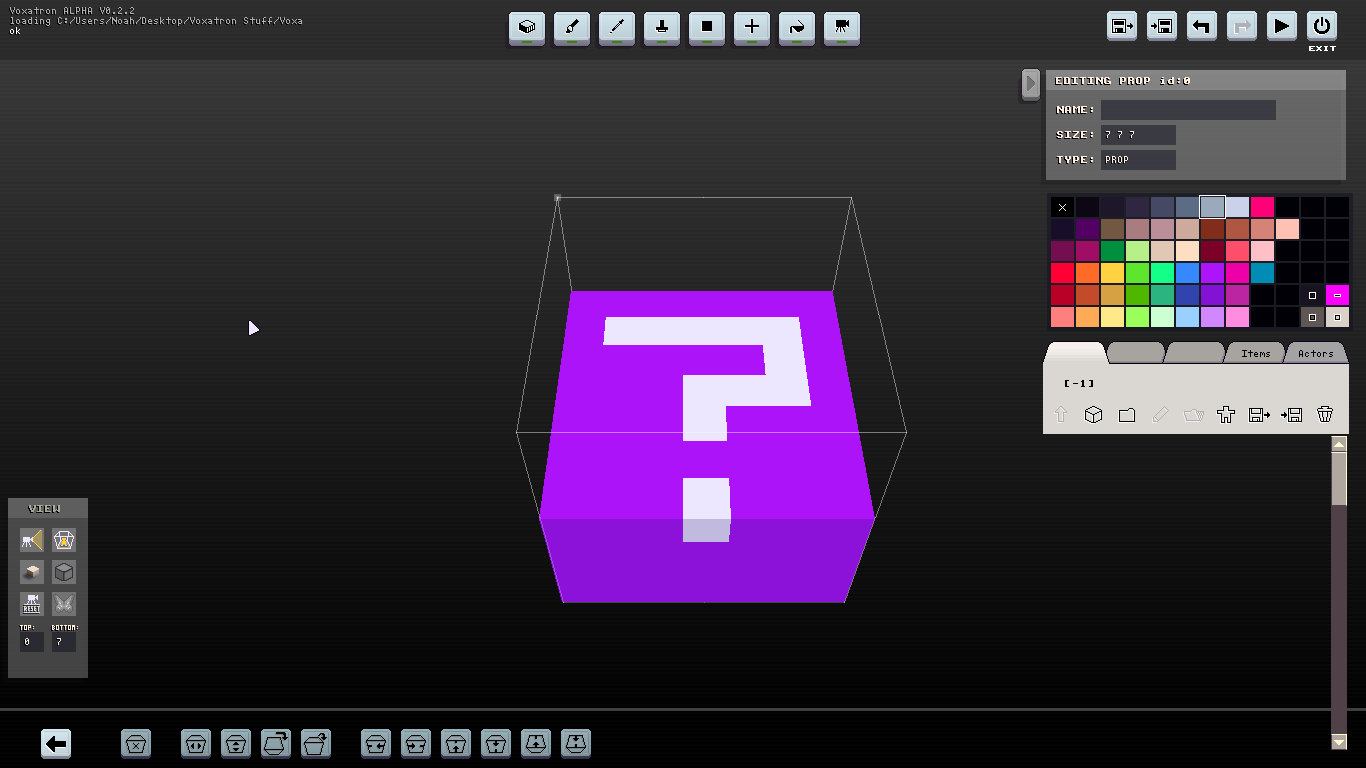

This is the second time (that I know of) someone lost a lot of work. It's about the crappiest thing software can do to a person, and I'm really, really sorry.
If you want, please send me the level file and I'll see if there's anything recoverable (joseph at lexaloffle dot com, or post it here)
I fixed a bug similar to this one, and couldn't get it to show up again -- do you remember anything about what you were doing before closing Voxatron? Is it possible you cut the room (control-X), or were shifting things between folders?
I'll try to get this fixed ASAP, but in the meantime anyone using 0.2.2 should make regular backups.

Ok, sent at [email protected]. Thank you very much. :)
And just so you know, I deleted an object by accident, so I exited and then came back. That's when everything disappeared. :(

Hey, just wanted to let you know, but I opened one of my models from the level and it opened with all the rooms I've created before saving that model. I didn't get everything back but I only lost like 3 small rooms. So... I guess you don't need to worry about it... :/

Wow, that's great news!
I'm still trying to figure out what's going on though.. the level file you sent me looked completely obliterated (I sent a separate email).
Do you mean you had saved the model as a separate file, and it somehow included the rooms in the same file? Or when you went to edit a model, suddenly the rooms because accessible from the navigator?

I mean I saved the model as a separate file, and it somehow included rooms in the same file.

Interesting. Thanks, I'll check it out.
By the way I've added a brute-force backup scheme for next version to safeguard against tragic data loss.. each time you save over a file, the previous version gets appended to an ever-growing journal of previous versions. This doesn't impact performance much as the levels are quite small.

Awesome. So, is there anyway that you could somehow restore one of my previous saves of the file?

Anything saved from 0.2.3 onwards, yes. But earlier versions don't store any kind of backup data anywhere.
ok, I think I have this one mostly figured out. In 0.2.2 bug, the default file name to save as would be shared between items and levels. This was quite dangerous -- you might have used the "Save Item" button instead of "Save Level" button and then saved over it. This results in similar behaviour to the file you sent me (although -- that file seemed to not even have any models inside it).
This is fixed now in v0.2.3, so hopefully that was the problem. I also made some changes to make the difference between Level files and Item files clearer (e.g. item files are now called something.vob.png by default).

Yeah, I always press ctrl + s when I'm in the rooms tab, and that is what saves the level. I press ctrl + s in the objects tab when I want to save a .vob. So... I still don't know how the file just disappeared. :(
[Please log in to post a comment]