As you know, Pico-8 is capable of creating an executable from any cart via:
export (cartname).bin |
What you DIDN'T know is that you are put ... well ... I'm not sure exactly where. Try out this program to see for yourself:
t=dir() cls() for i in all(t) do print(i) end |
Now convert that to EXE. Then run the EXE. Notice the directory.
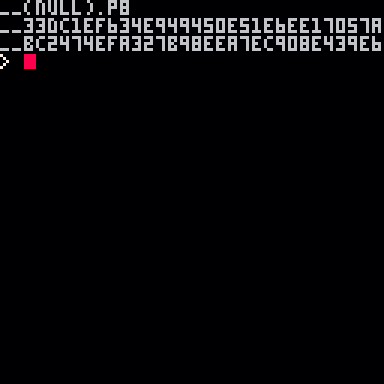
Just where the heck are we ??

Some temporary directory, maybe? Not seeing anything like that on Linux.
You can use the folder command as a function. Add it in and see where you end up.

Nowhere, Saffith.
I tried MKDIR to create a folder and CSTORE to save an additional ".p8" file. None appear in the directory. Even tried calling them:
"test" and "_test" for directory and
"try.p8" and "_try.p8" for the CSTORE.
mkdir "test" mkdir "__test" cstore(0,24576,8192,"try.p8") cstore(0,24576,8192,"__try.p8") |
Only those 3-files appear using DIR(). It is interesting to note that those 2 files which appear beneath the "__null.p8" are exactly the same name every time, even after the code has been changed.
I tried it with a completely different file and images, "easy-notepad"
It also shows the exact same 3-files character-per-character.
So I don't think it's a checksum.
It's no wonder that CSTORE() does not work properly since nothing is getting saved.
. . .
Found the source. Apparently when you run the EXE, it creates the directory:
C:\Users\(yourname)\AppData\Roaming\pico-8 |
Checked this by deleting this directory first. Then running the EXE. It recreated the directory with all of the following from that one EXE:
[backup] [bbs] [carts] [cdata] [plates] config.txt log.txt sdl_controller.txt |
Rather disappointing. That's quite a large footprint left behind by running the EXE. And even with all that it still cannot load/save CSTORE/RELOAD ... but I'm still investigating it.

And there it is ! Proof that it does work.
https://www.lexaloffle.com/bbs/?tid=31942
That is =SO= much better than being limited to only 256-bytes.
[Please log in to post a comment]






