This salesman may be shady, but a deal's a deal. Help him create golems out of pure Living Gold!
Music by:
- The Packbats
- Gruber
- Fettuccini
Check them out clicking their names!
Controls and Rules:
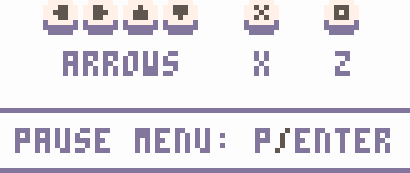
Builder:
↑ ↓ ← → Move Block
X Export Block
Z View Map
Stacker:
↑ ↓ ← → Move Block
Reset the current level and turn screen-shake on and off in the pause menu!
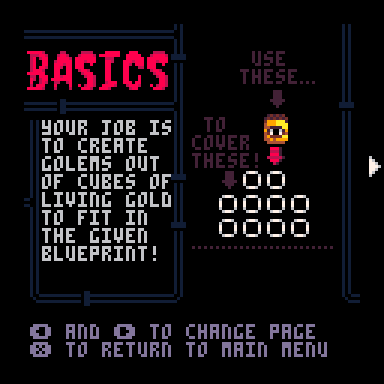
Build and Stack!
These babies are made to order, so pay close attention to that blueprint before ya start stackin'!
You have 30 seconds to put together a piece. After that you must let it drop onto the truck bed, whether you're ready or not...
You're ranked on your performance, so give it your all! Some say more... lucrative... opportunities open up if you get all S-Ranks... Getting an average of A or above will also give you the code to enter Overtime Mode, so pay attention!
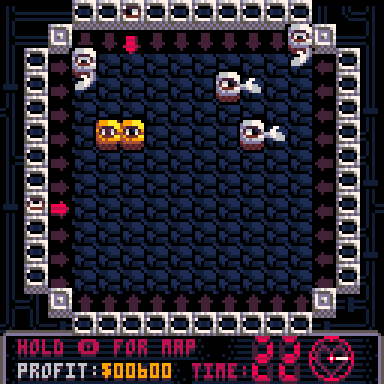
Thanks for Playing!
I appreciate you checking out my second Pico-8 game! I put a lot of work into it, developed tools for it, and damn near made it too big to fit into a single cart, so I hope you enjoy!
Speaking of tools: I ended up creating a cart that can change the volume of entire songs, which was a major pain. So if you're reading this and it seems like something you'd be interested in, let me know. It's relatively primitive, but if it'll save someone a lot of trouble volume-mixing their game, then I'll clean it up a bit and post it! Anyways, thank you for playing!
License Info:
I purposefully did not put this cart under a creative commons license because I intend to keep using my salesman character in other things and didn't want to put him under the same license. Outside of that, however, feel free to use or remix my sprites for your own project. If it is commercial I would appreciate if you ask first, but otherwise go for it!
Music is the only thing in this project I did not make and is therefore subject to the licenses of the individual creators:
The tracks made by the Packbats (Main Menu, Tutorial, World 1, World 2) are under the Hippocratic License 3.0-ECO-LAW-MEDIA-MIL-SV.
The tracks made by Gruber and Fettuccini (World 3, World 4, End Screen Variant 1, End Screen Variant 2) are under the Creative Commons CC BY-NC-SA 4.0 license.

The art is fantastic and the game mechanics is top notch. I like how it's slowing down Tetris but speeding it up in other ways.

Such an amazing execution. Love the polish. I'm going to steal some of the art approaches for my own game (transitions, title letters etc). And a very unique concept of a game. I completed one level and can feel it growing on me.

@zangman feel free! I had to use shrinko-8 to make the cart fit, making the code for the exported version a bit unreadable. So if you want to know how anything is implemented, let me know!

Great game got s in 1-1 I don’t even know the crazy luck needed for s on 1-3

Great work! For a Tetris spin off, I was surprised at how fun it was. All the more impressive for a second project! Love the art pieces you did for it.

@RPDak How did you do the GOLDYBLOCKS letter in the title screen. I understand the concept from looking at your spritesheet, but did you split them up manually or is there a tool to do it?

@zangman I just did it manually. I landed on each letter being 2x3 sprites in size because then it's divisible by 2 no matter how many letters there are in a word, meaning it can always be centered on screen. Then I made super basic sprites that lead from the center of one edge of the 8x8 sprite space to another. So, a sprite that's just a centered 2 pixel vertical line from top to bottom, a similar 2px horizontal line, then the 4 diagonals. I attempted to form those 6 sprites into letters and created other more complex shaped sprites as I needed them, like the corners on the L/D or the the way B and K split in the middle. I kept the sprite number low by always trying to using something I already had rather than just making something new every time I ran into a problem.
Then once I was done I had my lettering in a basic thin form and I just had to spruce them up. I made the lines thicker and made them look beveled by adding edges that were darker/lighter based on which edge of the sprite they were on. Finally I did a couple things during run time:
- I have a draw_map_outline() function which basically draws the given map 4 times in a row, but completely black and translated 1 pixel in each direction. If you do this before drawing the regular version of the map, it gives the letters a 1 pixel black outline. I also ran it a second time except 2 pixels downward to give it a sort of drop shadow/depth.
- I used the gradient fill option (more info here: https://www.lexaloffle.com/bbs/?tid=38565) to replace the light blue color with a golden gradient to complete the shiny gold look.
It's also worth noting that I shifted the sprites for the lettering around to optimize the sprite space a little, so if the order they're in is a little confusing, that's why.
Also also: If the letters appeal to you (or anyone reading this for that matter) feel free to use or edit my sprites to your liking! The only reason I didn't put this cart under a creative commons license is because I didn't want to put my salesman character under that same license. Everything beyond him and the music (because I didn't make it) I'm cool with!

That's an amazing approach, thanks for sharing! When you explain it that way it sounds very doable. 6 sprites plus a few extras. I especially like the idea of the black outline. I'm going to use that straightaway. I can imagine this took quite some time for you to get it looking so polished.
I wasn't aware of the gradient approach, thanks for sharing the link to the post. It's worth studying.
I'm new to pico 8 and gamedev I'm general, so this is really appreciated. It has been difficult trying to make things look nice with pixel art especially without much practice.
Also appreciate your offer for reuse. Might just use them as a starting point and modify them slightly.

this is fantastic! Love the transition between the top and bottom of the puzzle - this game would rip on a DS.
[Please log in to post a comment]












