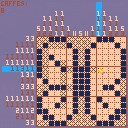This is a demo for my little Nonogram game. The puzzles range from 5x5 to 15x15, and I've added a little plot where you're helping to restore a ruined book of pixel art.
I'm planning on releasing the final version for a dollar on itch.io when I reach around 100-ish puzzles. I also have an Android build that nicely wraps the web export functionally complete and ready for internal testing in the play store, if anyone is interested in testing!
How to Play
There is an in-game tutorial, though this may prove more helpful:
Buttons:
- Arrow Buttons: The arrow keys on a keyboard, or the + pad on mobile or a controller.
- X: The X Key of a keyboard, the X button on mobile, the left mouse button, or the A button of a controller.
- O: The Z Key of a keyboard, the O button on mobile, the right mouse button, or the B button of a controller.
- Start: The Enter Key of a keyboard, the - button on mobile, or the Start button of a controller.
The Puzzle will have a series of numbers along the top and left sides. The numbers next to each row or column are the lengths of spans of pixels. For example, numbers 1, 3, 5 next to a row means there is a single pixel, three pixels together horizontally, and five pixels together, separated by at least one (but maybe more) pixels in between. It's the same for columns, but the pixels are grouped vertically. The goal is to fill each pixel in order to match both the row and column numbers to form the image.
To do so, use the arrow buttons to move your pencil around the puzzle, and press X to fill a space you think should be filled. Be careful, though! The experts are watching, and trying to fill a wrong space is a "gaffe," and 10 gaffes means Game Over!
In order to keep track of your thinking, press O to mark a space instead of filling it. Marked spaces are not tracked and will never cost a gaffe, so use it however you like. Press O again to unmark it, or X to fill a marked space.
Desktop players may also use the mouse to move the pencil, left-click to fill a space, and right-click to mark.
TIP: Marking is a great way to keep track of spaces you're sure should not be filled!
If you wish to exit a puzzle, press the Start button and select "To Puzzle Select."

I haven't played it yet. But what an awesome intro!
EDIT: Had a go at a few levels. It's very cool. I wanted to try and make this style game as well.

I've tried this game and completed half of them. I wished correct columns and rows would have respective hint columns and hint rows change color to show player that they got it right.
Speaking of which, please use just one color for hints and only change them in above cases.
About clock nonogram (not going spoil which one it is), I suggest extending length of both hands cause it requires some guessings to find correct grids. Being a clock doesn't help at all.

@Bloodbane thanks for the feedback! Oof, yeah, that clock is rough. I tried extending the hands and even filling in the background and honestly, that's still a little harder than I would like that early on. I'm going to replace it with something else entirely. Nice catch!

Glad you got it!
You might need to update Butterfly also. Figuring out the shape isn't that hard but figuring out the patterns on the wings is hard cause there are multiple possibilities.
[Please log in to post a comment]