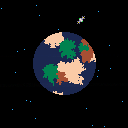(v00 07-29-22)
TO LOAD THIS PICO-8 CART, in immediate mode, type:
load #rotate_earth
First off I'd like to give credit to @0oskar and his Earth Demo found HERE:
https://www.lexaloffle.com/bbs/?tid=48697
Which inspired me to write this.
One of the things I discovered back in IBM-pc DOS after plotting randomly colored pixels to the screen was a way to make them grow and fill in an area randomly. I called it the Tapestry Effect and used it in some of my games where I wanted to create random continents and maps.
I especially made use of it for an Easter Egg program written in GFABasic where I plotted color r#254,g#254,b#254 and then randomly chose one of those 3 to plot a pixel one-space away from there with either r g or b decreased by 1. and then I set an invisible "egg" boundary so when it was complete you had these very pretty rainbow colored eggs in a basket of grass I also procedurally drew.
I could reproduce it here but it definitely won't look good with Pico-8's only fixed 16-colors.
However I saw this rotating Earth example in a Nintendo game years ago and after looking at it closely I realized it was not actually rotating the image but scrolling it along a horizontal line and masking out the edges to make it round and LOOK like it was rotating.
Pretty clever stuff for the time I thought. So with my Tapestry Effect, here now is me reproducing that earlier Nintendo effect along with a satellite to show you can still have normal sprites despite using them all up in the creation of the "Earth" and its circle mask thanks to Pico-8's extended memory.
The sound you hear ? Why it can only be the satellite's way of saying HELLO to any and all intelligent life forms outside our galaxy. Please come and visit, we've got coffee !👽
[Please log in to post a comment]