This is my first pico-8 game, feedback welcome.
Things I want to add/improve (that I don't necessarily know how to do):
-
m̶a̶k̶e̶ ̶t̶h̶e̶ ̶h̶u̶d̶ ̶f̶o̶l̶l̶o̶w̶ ̶t̶h̶e̶ ̶p̶l̶a̶y̶e̶r̶ ̶t̶o̶ ̶a̶ ̶n̶e̶w̶ ̶r̶o̶o̶m̶ ̶(̶i̶'̶m̶ ̶h̶a̶l̶f̶ ̶w̶a̶y̶ ̶t̶h̶e̶r̶e̶ ̶j̶u̶s̶t̶ ̶n̶o̶t̶ ̶s̶u̶r̶e̶ ̶w̶h̶a̶t̶ ̶e̶l̶s̶e̶ ̶t̶o̶ ̶d̶o̶!̶)̶
-
enemies that move left to right and up and down (half working)
-
knock back when taking damage on spikes or lava when stepped on (currently just contact and take damage)
-
print the value of an object next to it when buying from the merchant
-
ability to swing a sword and attack
-
change player direction when moving and moving animations
-
m̶u̶s̶i̶c̶ ̶a̶n̶d̶ ̶m̶o̶r̶e̶ ̶s̶o̶u̶n̶d̶ ̶e̶f̶f̶e̶c̶t̶s̶ ̶(̶d̶o̶n̶'̶t̶ ̶k̶n̶o̶w̶ ̶h̶o̶w̶ ̶t̶o̶ ̶p̶r̶o̶g̶r̶a̶m̶ ̶t̶h̶e̶ ̶m̶u̶s̶i̶c̶ ̶i̶n̶)̶
-
a̶d̶d̶ ̶i̶n̶ ̶c̶h̶e̶c̶k̶p̶o̶i̶n̶t̶s̶ ̶a̶f̶t̶e̶r̶ ̶e̶a̶c̶h̶ ̶r̶o̶o̶m̶ ̶(̶s̶t̶r̶u̶g̶g̶l̶i̶n̶g̶ ̶t̶o̶ ̶s̶e̶t̶ ̶a̶n̶d̶ ̶r̶e̶c̶a̶l̶l̶ ̶t̶h̶e̶ ̶X̶,̶y̶ ̶o̶f̶ ̶t̶h̶e̶ ̶c̶h̶e̶c̶k̶p̶o̶i̶n̶t̶ ̶w̶h̶e̶n̶ ̶p̶l̶a̶y̶e̶r̶ ̶d̶i̶e̶s̶)̶
-
a̶d̶d̶ ̶a̶ ̶t̶i̶t̶l̶e̶ ̶s̶c̶r̶e̶e̶n̶ ̶a̶n̶d̶ ̶s̶p̶l̶a̶s̶h̶ ̶s̶c̶r̶e̶e̶n̶ ̶(̶n̶o̶ ̶c̶l̶u̶e̶ ̶h̶o̶w̶ ̶t̶o̶ ̶d̶o̶!̶)̶
-
equipment that changes stats
-
pause screen that displays equipment information
- mini tarot game at start that lets you pick a card to give items and stats/
Any help or advice on improving this would be much appreciated
thank you to the community for giving me lots of help learning the basics of lua and helping me realise a new hobby :)
much thanks to @remcode for help coding and fixing the number puzzle!
̶P̶.̶s̶.̶ ̶c̶a̶n̶'̶t̶ ̶f̶i̶x̶ ̶t̶h̶e̶ ̶b̶u̶g̶g̶e̶d̶ ̶s̶e̶c̶o̶n̶d̶ ̶l̶e̶v̶e̶l̶ ̶c̶u̶r̶r̶e̶n̶t̶l̶y̶,̶ ̶u̶s̶e̶ ̶d̶i̶a̶g̶o̶n̶a̶l̶ ̶b̶u̶t̶t̶o̶n̶s̶ ̶:̶)̶
previous versions:

another suggestion: I walked on spikes and expected that I could take damage and cross over, but I only took repeated damage. it would be nice if I could decide to sacrifice health to go faster, or alternatively the drawing should be bigger so that it makes sense that I can’t walk over it :)
for the hud question: keep your code that calls camera, draws map and player, but add a call to 'camera()' before you draw the hud. it will reset the camera, so drawing functions that follow will be on screen.

I can't seem to move forward in the second room. I'm guessing the note is blocking me.

I remember struggling for hours to make the UI follow the camera as I made my first game.. There might be a better/more efficient way to do this and maybe you already figured it out, but one way of doing this is to add camera coordinate to every UI display like this
spr(p.hsprite,mapx*8+2,mapy*8+1) |
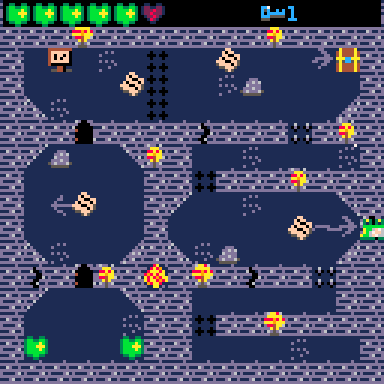
I guess it's up to you if you want to do a post-hit invincibility using a timer or send the player back to the last checkpoint (once you implement it).
ps. and can confirm I can't get past the second room entrance because the message is blocking


It's going well, and quite enjoyable ...
But I crashed it in the top left of this screen - at the very top, which is no longer visible, but not quite the most left:
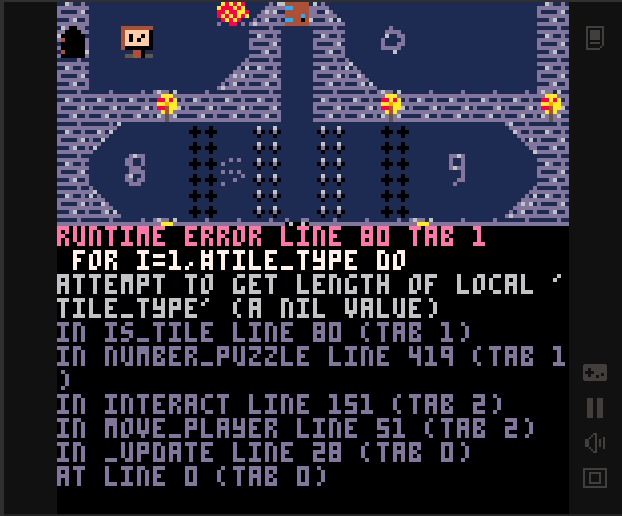

sorry thats part of some buggy number puzzle, didnt realise i left the door in there! ay advice would be appreciated :)

I was interested in the number puzzle, so I went through the code ...
... and ended up with a debug version.
[Cartridge removed from BBS for reason given in next paragraph - I am taking yorrellew's next post as an indication that it has been downloaded.]
I'll remove it from the bulletin board once you have indicated that you have either downloaded it or don't need it. I wouldn't want to leave a debug version with invincibility etc turned on, on the bulletin board.
Feel free to use all, some, or none of it. Of the things you indicated in your original post that you would like to improve/add, it only adds in the checkpoint.
If you just want to use it for advice, just look through number_puzzle, checkp, and restore and the other bits of the code relevant to them.
checkpoint
You might not want any of them in the way I've coded them - for example, checkp and restore are set up in such a way that all the player state (from the point at which they encountered the last checkpoint) is restored except hearts, which might not be what you wanted. It could just instead do:
checkpoint={x=p.x,y=p.y} |
Then restore could do:
p.x=checkpoint.x p.y=checkpoint.y |
Which would mean that anything (keys) the player has collected since the checkpoint would be kept when they are restored back to the checkpoint.
Details
It enables checkpoints and fixes the number puzzle.
And it also makes the player almost invincible and able to walk through walls. And adds a function in the pause menu so you can still test the checkpoint even though you're almost invincible. The invincibility and walking through walls were coded for debug so I could get to the puzzle room quicker.
The single alteration to the map is the addition of a checkpoint flag near the start, for testing it.
Finding the code I have altered
Search the code with ctrl+f for remcode, then use ctrl+h to continue the search throughout the other tabs. There are about 18 places I changed code, some to enable invincibility etc, and others to improve number_puzzle. I left a comment at each.
To identify the points where I have changed things for debug, just search in a similar way for debug, or alternatively in _init set debug to false.
Note - I've only tested it with debug set to true. You should also test it with debug set to false (or all debug code removed) to make sure it still works as intended.

@remcode
Wow this is amazing thank you! I'll be sure to try and understand some of the stuff you've added and try and implement it myself so I can try and learn from it :)

@remcode
I've been fiddling with the number puzzle and got it working perfectly.
Before it was deleting the tile from the number table and then it was shifting every tile along because then the tile and value would not line up.
I've added the following instead:
for i=1,#number do
if number[i]==tile then
p.total+=i
p.count=i
end
end
add(number,0,p.count)
del(number,tile)
... |
this logs i index as the value and reuses it to indicate where to add the nil value.
took a while but I learnt a lot from it!

Well spotted!
Sorry about that.
I had uploaded a version of it that fixed that, and added a comment in my original post to that effect - but I removed the comment when I removed the program. I guess you downloaded the first version I uploaded, and as I didn't make a new post (only edited the existing post) there was nothing to alert you to the fact that I had corrected a bug.
I'm glad you managed to spot it and correct it for yourself.
And I'm glad you learnt a lot from it too. :)

At the moment the way I coded the restore, it doesn't restore any of the collectables (not all restores need to restore collectables), and the player loses collected collectables. This could become problematic in the game, because a player can collect keys, lose a life on the spikes, be restored without the keys, and the keys are gone. This can trap the player in an area, which I presume isn't the intention.
Having made that presumption, and as it's the code I wrote that isn't doing quite enough, here is some advice on ways you could handle it. As before you're welcome to use some, all, or none of it, depending on what you want for your game.
There are a number of ways it can be handled to make sure the player doesn't get trapped. One would be, in the checkp() function, just to copy their .x and .y into checkpoint as I mentioned a couple of posts ago, which I think was your original intention.
Another way to handle it would be to have the restore function note the number of keys, then overwrite the restored values.
function restore(new_hearts_amount) if (not checkpoint) then p.hearts=new_hearts_amount return end local keys=p.keys local bkeys=p.bkeys local rkeys=p.rkeys checkpoint.hearts=3 for k,v in pairs(checkpoint) do p[k]=v end p.keys=keys p.bkeys=bkeys p.rkeys=rkeys end |
Another alternative would be: in checkp() iterate over the map and make a table that holds the locations and sprite number of all keys and the closed doors that the keys open, at the time the checkpoint is passed, then when restore() is called (as well as restoring the player's previous x and y), iterate over that table and use mset to put them all back where they were.
Some games do one thing, some another - it's a design choice.
On the probability that for k,v in pairs() needs to be explained (or it might help someone else who might be unfamiliar with this type of loop):
(Hidden due to length; click show.)

i lost all my keys when i died, couldnt beat the first level
[Please log in to post a comment]
















