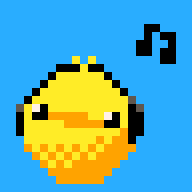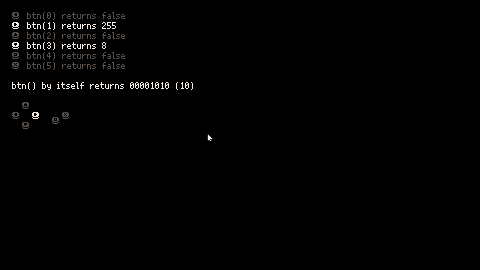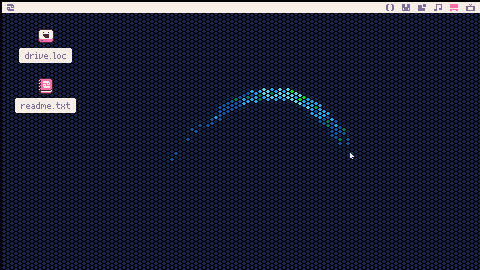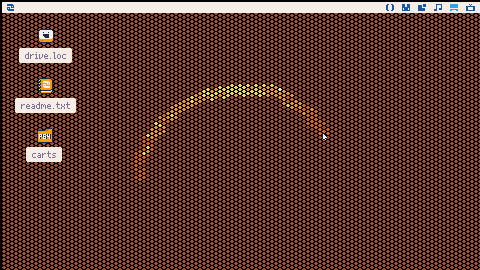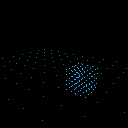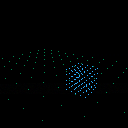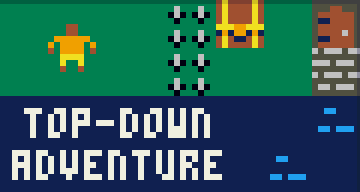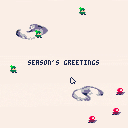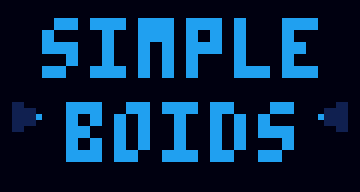Using window{pauseable=false} in fullscreen apps does not disable the ability to pause by hitting ENTER.
Steps to reproduce:
1) Boot Picotron.
2) Add this code to main.lua (as per the manual):
window{
pauseable=false
}
function _draw()
cls()
print(t())
end |
3) Run it.
4) Try to pause by hitting ENTER.
5) Watch in helpless grief as you continue to fail to pause, despite mashing ENTER over and over and over.
Oh yeah, and another thing I noticed. @zep, the Proggy demo is now kinda broken since you can't type anything in the editor window without it popping up the pause menu every time you hit ENTER. (I noticed when trying to use my Froggy app today and realized that would affect Proggy too.)



I know there is still so, so much yet to add in Picotron, but there are quite a few features PICO-8 has that would be so nice to also have in Picotron. I imagine a non-zero percentage of these are probably already on some official/unofficial/mental roadmap that @zep keeps for Picotron. Nevertheless, I thought I'd list some here just to get them "on paper" and not floating around in my head. Feel free to contribute your own items to this list.
Keep in mind, I have zero expectation that any of these ever actually get added, let alone added soon. So if you decide to contribute to this list, keep in mind the vibe here is more "ooh, that'd be neat if Picotron did this too" rather than "why doesn't Picotron have this feature?!"
EDIT: Wow! A lot of these got added in the latest version of Picotron! (v0.1.0h) I've updated the list below to indicate what's now been added to Picotron. Thanks, @zep! 🤩
- Having the option to show tab character indicators
- Alt-up and alt-down jumping you one function up or down at a time





I usually keep all my carts in a specific folder in Picotron, but it's annoying having to cd into that folder every time I want to load a cart, or type the whole path out. I'd rather just be able to load carts from that folder from anywhere in the filesystem.
So, I made loadcart. It's like load (and even uses load to do the actual loading), but you can run it from anywhere and it'll always load from a folder you specify. (It will default to /desktop if you don't set a folder.)
Let's say /desktop/carts is where you store all your carts. You'd run loadcart -d /desktop/carts at some point to set loadcart's saved folder. Now, from that points on, from anywhere in your filesystem, you can type loadcart mycart and it would be the same as running load /desktop/carts/mycart.p64.
Here's the contents of the .lua file. Just save it to /appdata/system/util/loadcart.lua. When you run it with the -d switch, the saved folder will be set in /appdata/loadcart.pod.
--[[
For loading carts from a specific
saved folder.
]]
function print_usage()
print("\f6usage:\t\tloadcart filename\n\t\t\t\tcan be file or directory\n")
print("\f6\t\t\tloadcart -d directory_name\n\t\t\t\tsets carts directory (defaults to \"/desktop\")\n")
if (fstat("/appdata/loadcart.pod")) then
local meta = fetch_metadata("/appdata/loadcart.pod")
if (fstat(meta.dir) == "folder") then
print("\f6current: "..meta.dir)
else
print("\f6current: /desktop")
end
else
print("\f6current: /desktop")
end
end
--show help
local e = env()
local argv = e.argv
if (#argv < 1 or #argv > 2) then
print_usage()
exit(1)
end
--load cart based on settings or default to /desktop
if (#argv == 1) then
if (argv
[ [size=16][color=#ffaabb] [ Continue Reading.. ] [/color][/size] ](/bbs/?pid=147116#p) |

I'm trying to run a /system/util command from my own custom /appdata/system/util command, but I can't seem to get the output from the /system/util to show up when I run it.
For example, let's take a dumb example and pretend I want a custom command called sys_ls to list the contents of the system folder. I would think my /appdata/system/util/sys_ls.lua would look like this:
create_process("/system/util/ls.lua", {
argv = {"/system"}
}) |
And then running sys_ls should spit out the same output as if I ran ls /system. But it doesn't. Instead it outputs nothing at all.
Any idea how to get the called command's output to actually display in terminal along with any other output from a custom command?

I cannot figure out what's happening with btn(). It seems totally random. I made this cart so you can see. I thought it was supposed to imitate PICO-8's btn() function, but that's clearly not happening.
Also, if anyone knows how to get data from different controllers, please share. Usually I would do something like btn(btn_num, controller_num) but with btn() acting the way it is... 🤷😂





@zep It would be hugely helpful if we had a -home [path] commandline parameter for Picotron. I'll describe how I currently have it set up for PICO-8, so you can see how it would be helpful for Picotron:
> Computer lab environment, with each computer having Google Drive installed. (Installing Google Drive locally is like Dropbox, but for Google Drive. Basically gives you a G-Drive on your computer that is direct local access to your Google Drive files and folders, so you can, say, save directly from Notepad into your Google Drive.)
>
> PICO-8 is installed on each computer, but the desktop shortcut to launch PICO-8 uses the -home commandline parameter to point the home folder to c:\pico8 instead of the user's profile folder. Inside c:\pico8 are folder symlinks for carts and images that point to corresponding folders in G:\My Drive\pico8. Then the c:\pico8\config.txt points desktop_path and root_path to ./images and ./carts, respectively.
>
> This means no matter which computer they use, c:\pico8\carts always points to their carts folder in their G-Drive. And because their carts are saved to the cloud, they're not locked to using a specific computer and they can even access carts from home.

Just checking web player timings. Please ignore.
(Just to note, this uses really crappy math for getting the seconds, so if it overlaps the current minute's seconds, the numbers will be overlap incorrectly. Just start it again near the beginning of a minute.)
But @zep, check these timings. The web player is running super fast.


This is a fun, simple wallpaper. I was trying to keep it from being too annoying, but also still look cool. At some point I may have it follow the current theme colors. But for now it just uses the spritesheet. It runs idle at around 0.3% CPU and maxes out around 4% or 5% CPU.
You can add this to your Picotron wallpapers by typing this in Terminal (which assumes you've already created a /appdata/system/wallpapers folder):
load #hexpop save /appdata/system/wallpapers/hexpop.p64.png |
If you want them, I also made three other variations: Fire, Rainbow, and one that follows your theme.



When using Ctrl-X to cut and paste sprites, the sprite flags remain in the old sprite location. Maybe this is intentional? But it seems like maybe the sprite flags should reset back to a brand new, untouched sprite state when sprites are cut and then pasted elsewhere. Here's a GIF showing the behavior:
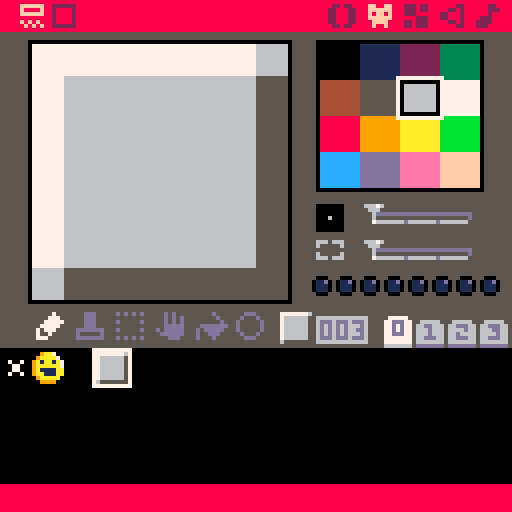


If you keep increasing the Y value of the cursor, things get weeeeiiird. First, the CPU usage goes out the roof. Second, there's a weird area in the corner that obscures the text. Here's a bit of code that will reproduce the problem:
function _init()
y=110
f=0
end
function _draw()
cls(1)
f+=1
if (f%20==0) y+=1
cursor(0,y)
print("hai")
print("cursor_x:"..peek(0x5f26).."\ncursor_y:"..peek(0x5f27).."\ny:"..y.."\ncpu:"..stat(1),0,0,7)
end |
And this is what happens:



I made a very simple FPS controller as a sort of example cart to build off of. This is just to get you going, as opposed to a full framework around which to build a full game. Hopefully it serves as a good jumping off point for someone to make something fun.
It uses player 2's ESDF controls for moving around and SPACE for jumping.
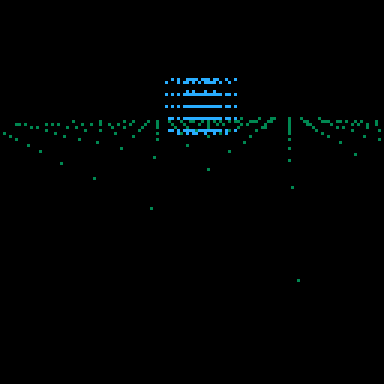
EDIT: Here's a very heavily commented version! Probably way more comments than usually necessary, but it's intended to help you learn, rather than just briefly annotate what's happening in the code.






Dig Deeper
This was made for Global Game Jam 2021 with PIGSquad. The theme was Lost & Found.
Controls
⬅️➡️⬆️⬇️ - Movement
🅾️/❎ - Interact (Z/X or X/C on keyboard!)
⬅️➡️⬇️+❎ - Dig
⬆️ - Jump/Jets
Credits
Everything But Music - @MBoffin
Music - @Gruber (from PICO-8 Tunes Volume 1)
Edit: Forgot to mention, but there is a speedrun mode you can enable/disable from the menu.
Edit 2: Fixed a couple visual errors and balance tweaks. Also made the speedrun mode skip the intro cutscene, and also shows your final time on the very end message screen (after the final cutscene).


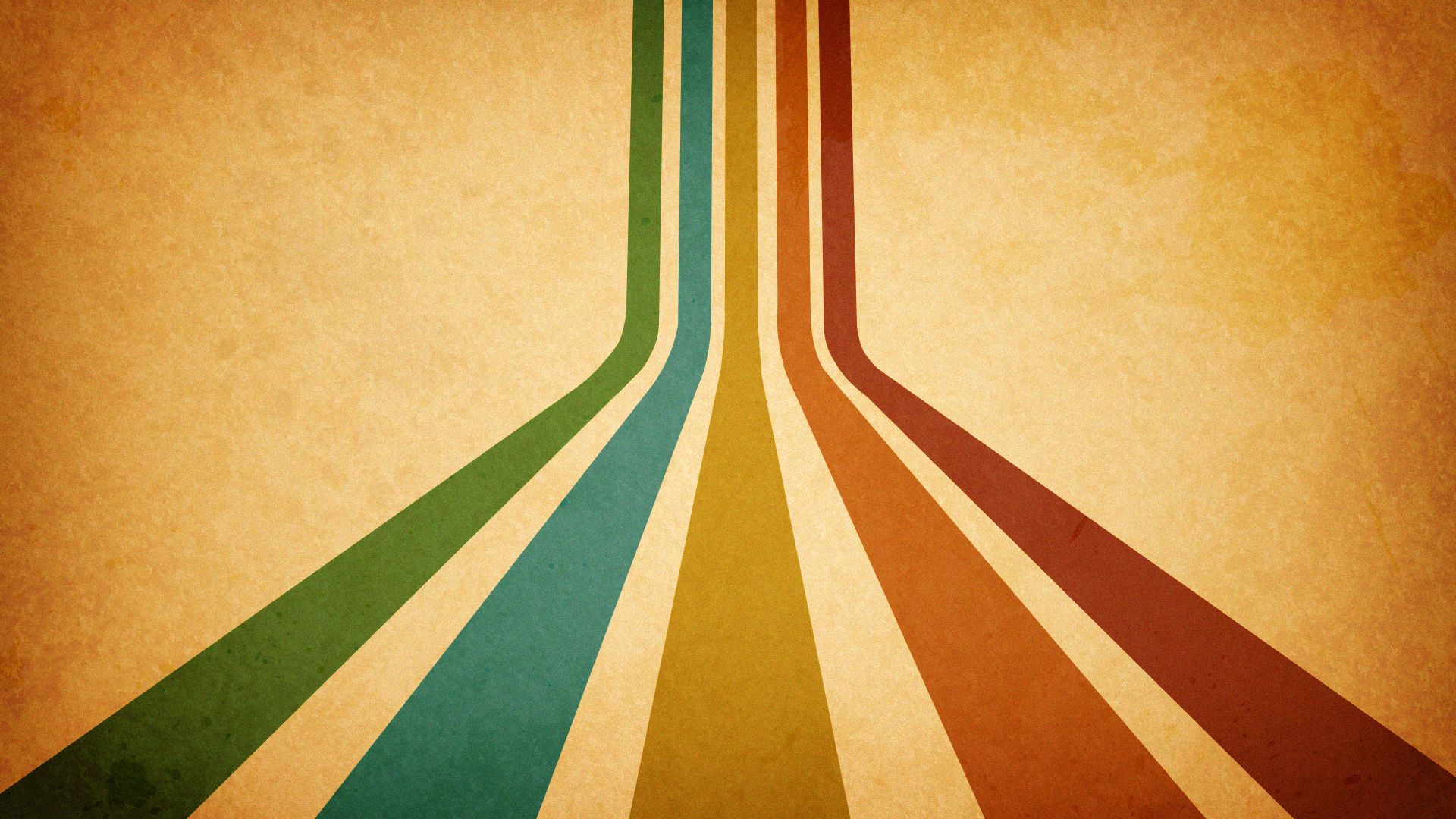



You are the ghost of Cubepig, looking for a body! Can you find one on your own, or will you have to trade something... precious...
This game was made in 3 hours by the PIGSquad Twitch Chat during a mini-jam on January 17, 2021.

.png)

@zep:
I teach a LOT of students PICO-8 and lately I've been mostly teaching online classes over Zoom. I'm usually doing this webinar style where I am the presenter and the students are participants. I can't see their screen, but they can see mine and there's a Q&A chat window where they can ask questions and so forth.
It would be extremely helpful to be able to copy console error messages to the clipboard. Currently you can hit CTRL-C in the console to copy what's typed into the command prompt, but it would be even more useful, if the prompt was empty, to use CTRL-C to copy the last error generated. Like this:
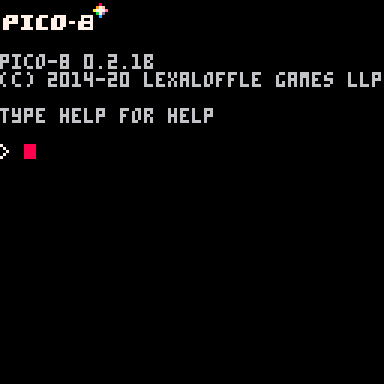
This would make it so much easier to help students when they run into errors, especially the very young students. If they get an error, they can just hit CTRL-C and paste the error into the Zoom chat. This would also be helpful for people trying to get other live help online, such as from Discord.



I had a lot of fun making this. This is the top-down adventure game tutorial I made for PICO-8, but re-written to work in Voxatron.
I had to make a few changes to how things worked, since it's in 3D, of course, and there are things that Voxatron doesn't have, like a map editor or its associated functions like mget() or mset(), or other functions like btnp() and so forth. But other than those few changes, it's basically the same code as from the tutorial.
Feel free to take it and make your own games with it. :)

I'm sure this is probably an easy answer, but why do these work differently, where co_anim1 resets to nil after completion, but co_anim2 does not?
function _init()
co_anim1=cocreate(animate)
co_anim2=cocreate(animate)
end
function _draw()
cls()
--first method
if (co_anim1 and costatus(co_anim1)!="dead") then
coresume(co_anim1)
else
co_anim1=nil
end
--second method, same as first,
--but sent to a function to do
--the work.
resume(co_anim2)
print("co_anim1:",0,0,5)
print(co_anim1,36,0,7)
if (co_anim1) print(costatus(co_anim1),75,0,7)
print("co_anim2:",0,6,5)
print(co_anim2,36,6,7)
if (co_anim1) print(costatus(co_anim1),75,6,7)
end
function resume(co)
if (co and costatus(co)!="dead") then
coresume(co)
else
co=nil
end
end
function animate()
local a=rnd()
for i=1,40 do
circ(64+cos(a)*i,64+sin(a)*i,4,7)
yield()
end
end |
This code results in this behavior:



I use Dropbox to share my PICO-8 carts, screenshots, and gifs between my desktops and laptop. It's extremely useful to use it that way. It means all my carts in are one place, they're all saved to the cloud, and I never have to worry about which carts are on which device. (Another bonus is that I only have to update PICO-8 in one place, Dropbox, when a new version comes out.)
The TL;DR is just installing PICO-8 in a folder in Dropbox, and then tweaking the config file on each device to make sure it uses the Dropbox folder as where stores the carts and images (screenshots and gifs).
I know there are probably tweaks that could be done to this guide for each person's individual setup, and maybe there are ways to improve what I have set up here, but this has worked for me for half a decade, so.... ¯\_(ツ)_/¯ Also, I primarily use Windows machines, so this setup may need tweaking to make this kind of setup work on MacOS or Linux. (It should be effectively the same process, though.)
Here are the steps I use:

Remember the classic Shockwave Flash snowball fight game called Snowcraft from 1998? 21 years ago! My entry for this year's PICO-8 Advent Calendar is a demake of that beloved Flash game. Huge thanks to @Gruber for helping with the sound effects!
This game uses the mouse. (Sorry, mobile users!)
I tried to make this as close to the original as possible. Have fun! :)




❎ to show CPU usage (but I don't think it's accurate?)
🅾️ to show the follow target
This is a quick port of my PICO-8 boids cart. Nothing fancy, just some boids doing their thing.








 4 comments
4 comments