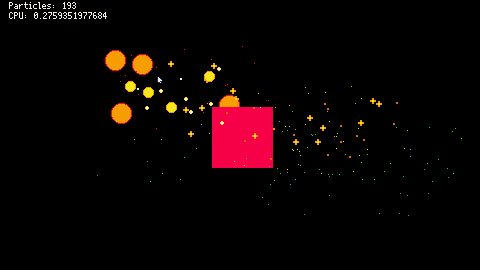A really simple CPU monitoring tool, intended to be executed as a widget in the tooltray.
Setup
First save and execute the cartridge. You can modify the window size as you please. Once you're satisfied, drag the window in a desired position in the tooltray and release.
Settings
Settings are:
- Outer box size and position
- Seconds between graph updates
- Background color
- Outer box and text color
- Graph line color
Most of the settings are not exposed yet and are editable only through code.
--Global varibles windowWidth=180 windowHeight=60 timeBetweenUpdates=1 backgroundColor=1 mainColor=7 secondaryColor=11 [ [size=16][color=#ffaabb] [ Continue Reading.. ] [/color][/size] ](/bbs/?pid=155308#p) |
A simple library for spawning and simulating particles for 2D games.
First time using Lua and Picotron. I wanted to publish it despite being unfinished to get feedback.
How does it work
Particles
Container for components. Keeps track of:
- position
- speed
- age
Particles are assigned to different layers. Each layer can be drawn to screen seperatly.
Components
There are two types of components: renderer and logic components.
They all derive from a base renderer/logic component and each has its own implementation of the update
and draw function.
Currently implemented Logic components:
- Gravity
- Drag
Currently implemented Renderer components:









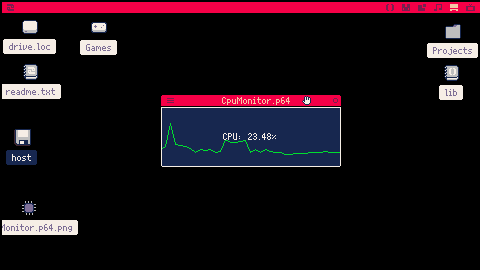
 0 comments
0 comments