Here's some code to add a old CRT monitor effect over your HTML-published carts.

I read an article recently about how low-res graphics looked better/softer on old CRT monitors and TVs, so did some googleing and found an effect you can apply via Cascading Style Sheets to your HTML-published game.
When you've export my_game.html open up the .html file in a text editor and add the following inside a STYLE tag near the top of the file:
@keyframes flicker {
0% {
opacity: 0.27861;
}
5% {
opacity: 0.34769;
}
10% {
opacity: 0.23604;
}
15% {
opacity: 0.90626;
}
20% {
opacity: 0.18128;
}
25% {
opacity: 0.83891;
}
30% {
opacity: 0.65583;
}
35% {
opacity: 0.67807;
}
40% {
opacity: 0.26559;
}
45% {
opacity: 0.84693;
}
50% {
[ [size=16][color=#ffaabb] [ Continue Reading.. ] [/color][/size] ](/bbs/?pid=141388#p) |
v0.5 Updated 3rd Dec 2023 - 2 players and some more levels
This is my first go at a Pico-8 game. Loving the Pico-8 and have learned a lot over the last couple of weeks.


V0.2 - Updated to include weapon power ups that give you faster firing rates
V0.4 - TANKS!!! cleaned up sounds. Extended music. Refactored map ready for multiple levels.
v0.5 - 2 Player option, 5 levels (then stops rather abruptly!), boats, homing missiles, water level, adjusted difficulty
Shoot the puny humans...

Pick up power ups for faster fire rate...

Save the animals for points and health boost...

How to play
Objective: Destroy the puny humans
Increase health by picking up the animals by flying low to the ground.
Increase fire rate by picking up Crystals
Increase speed by picking up stars

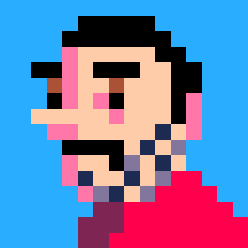



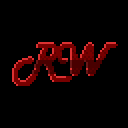






 0 comments
0 comments