Tic-Tac-Toe
This is just a little experiment trying to reproduce the game of Tic-Tac-Toe in PICO-8.
Instructions
2 players take turns placing their respective signs on the board. The goal is to align 3 of them in a row, column, or diagonal.
PLAYER 1 - O :
Up / Down / Left / Right to move the selection
X to place your sign on the selected spot
PLAYER 2 - X :
E / D / S / F to move the selection
A to place your sign on the selected spot
Changelog
1.0 : main release

Pico-Paint
This is Pico-Paint, a small experiment trying to reproduce a classic painting program in pico-8.
Instructions
Use the mouse to move the cursor around.
LMB : select
RMB : cancel
X : change tool
Z : clear screen
E / D or Up / Down : change paint color
S / F or Right / Left or mouse wheel : change brush size
How to save
Press Enter or P to open the menu. Select the "Save artwork" option. A .gif file should be saved to where you configured PICO-8 to save gifs (Desktop by default). If you are running the web version, a pop-up should appear containing the gif. Right-click it and select "Save as...".
⚠︎ - Sometimes, the gif won't save. In that case just try again.
Changelog
1.0 : main release
1.1 : added save option






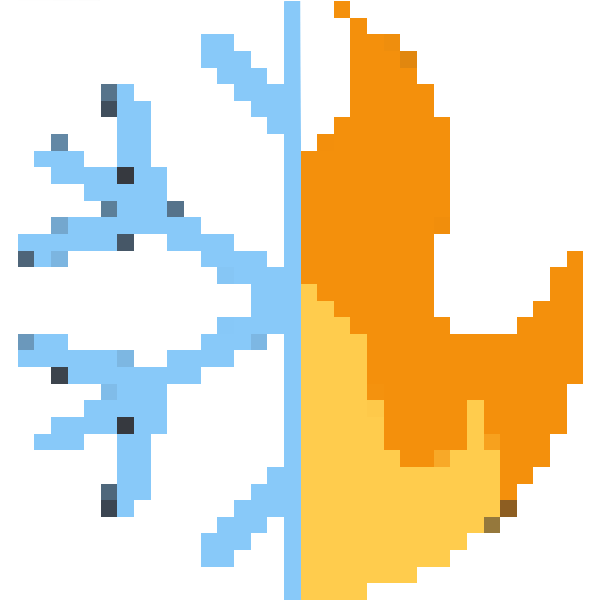


 1 comment
1 comment
