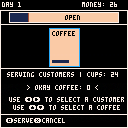About the Game
Coffee Cart is a casual, fast-paced coffee shop simulation game inspired by Overcooked and Lemonade Tycoon. Stock your cart and serve your customers, but as a one-person shop, things get hectic really quickly. Make sure your water is hot and coffee is ground as people rush to get the best coffee in town (yours!).
How to Play
Tap Z to start the game.
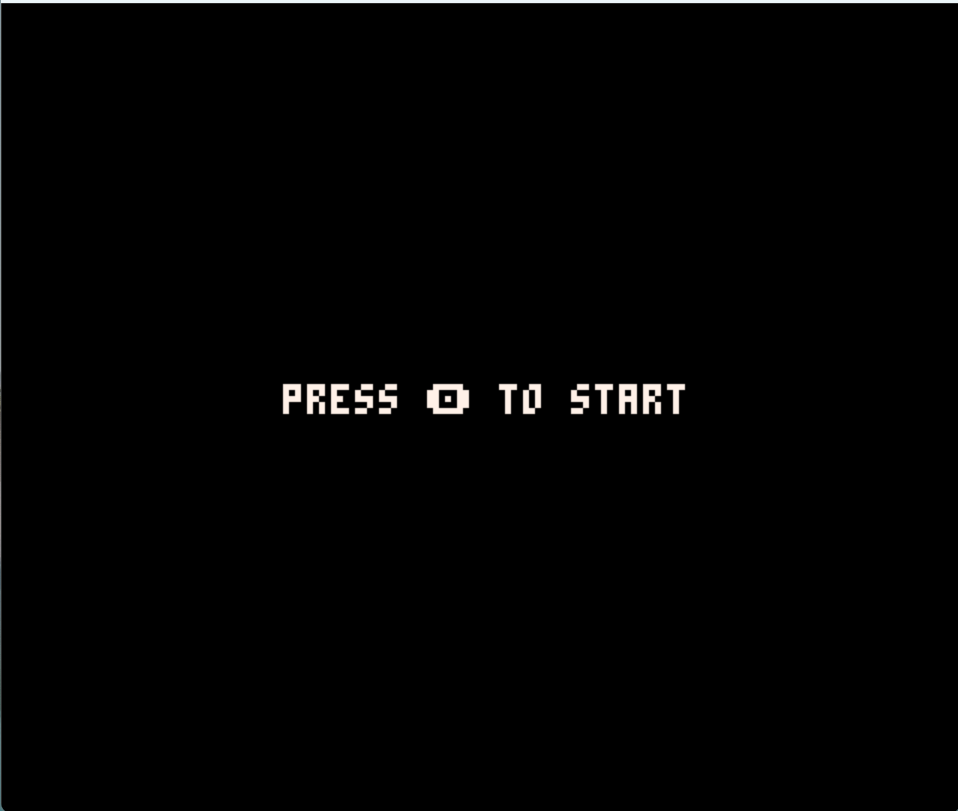
First, you need to stock up your inventory. Use the arrow keys to select between options and hit Z to buy those items.
Make sure to at least by one set of each. Beans will be used to make ground coffee, and cups are needed to actually serve your coffee!
One purchase of beans gets you 12 units, and one purchase of cups gets you 24 units.
Hit X to open up your coffee shop. (You'll hit a confirmation that you are done shopping. Hit X to confirm.)
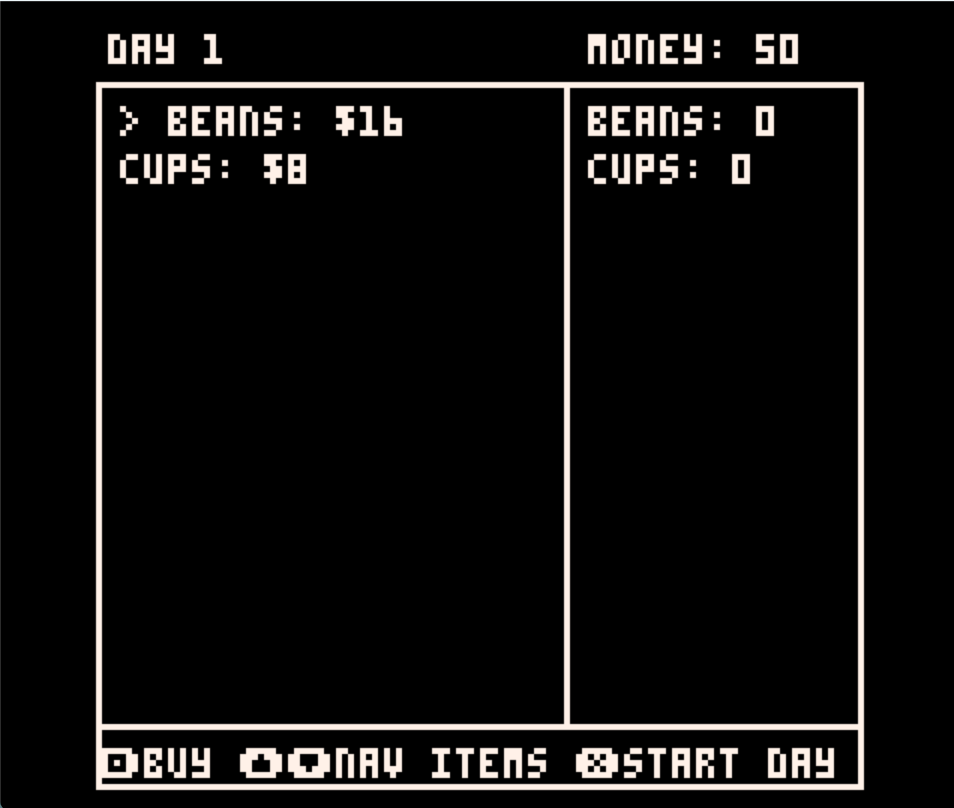
Once you finish shopping, you're thrown into your shop. The screen is divided as follows:
- Top: Day and money tracker.
- First section: Timer. This tells you how much time is left for your shop to be open. It's total is approximately 90 seconds. A portion of that time is prep time during which no customers will spawn. (Currently bugged after day 1, fix in progress!)
- Second section: Customer queue. Customers will pop up here with their order and a patience bar. Once the patience bar runs out, the customer leaves your cart.
- Third section: Prep Stations. This is where you'll be doing the various things to make a delicious cup of coffee.
- Fourth section: Controls. This section reminds you the controls for each action.
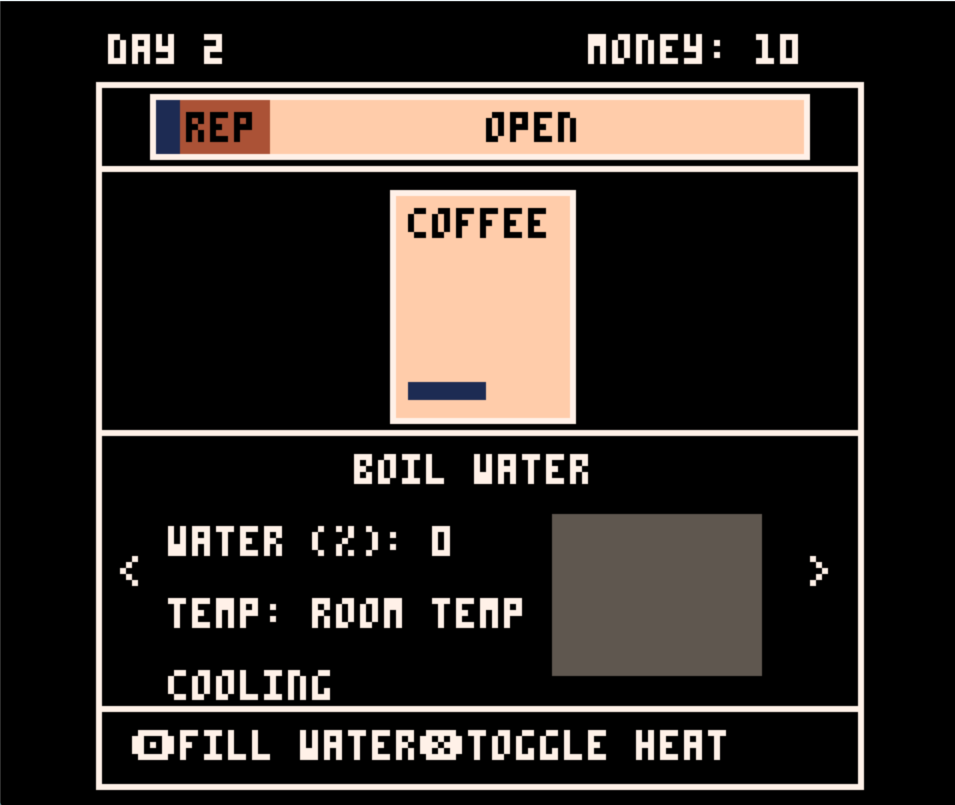
Before you can have coffee, you need water.
Hold Z to fill your kettle, and turn it on or off by pressing X. Your water will heat up over time. There are three temperatures which will affect how you brew your coffee (more on that later): room temp, perfect, boiling.
More importantly right now is the following info:
- Getting from room temp to perfect takes the longest. Perfect to boiling happens much more quickly.
- When water is boiling, it will start to evaporate. Your water will slowly decrease.
- Adding water decreases the temperature.
- Managing your water is a juggling act that will affect how you brew!
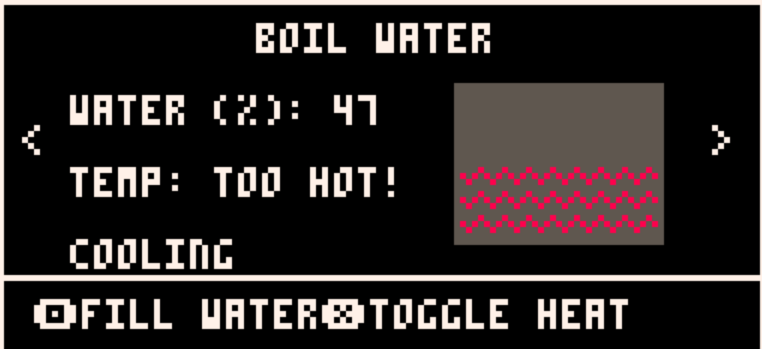
Grinding coffee beans is much easier but just as important.
Tap Z to start grinding your beans. Each unit of beans will produce 5 units of grounds.
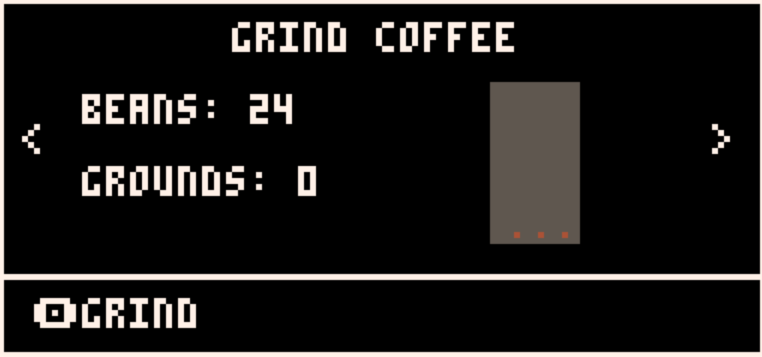
Brewing coffee is where it all comes together. It takes 20 units of water and 2 units of grounds to brew coffee.
Brewing coffee is a rhythm mini game. Tap Z to start brewing. Tap X to stop the yellow line in the blue line. Do this three times in a row to get a brewed cup.
Don't worry, missing the blue section isn't the end of the world though. If you get the yellow line in the blue section 2 of 3 times, you brew 2 great cups.
- This is great because you get 2 instead of one cup, and each brewed cup gets you $8!
- Missing the blue section twice gets you 1 okay cup which nets you $5.
Remember when I said water temp would affect your brewing? This is where it matters. At room temp, the yellow line moves slowly. At perfect, it moves a bit quicker while still being manageable. At boiling, its rapidly moving back and forth.

Finally, you have coffee to serve! Tap Z to open the serving interface.
When the serve interface is active, you'll see a customer order be highlighted with a blue frame.
- Use the left and right arrow keys to switch between customers.
- Use up and down to toggle between coffee types.
- Tap Z to serve the selected coffee to the highlighted customer.
- Tap X to get out of Serve mode.
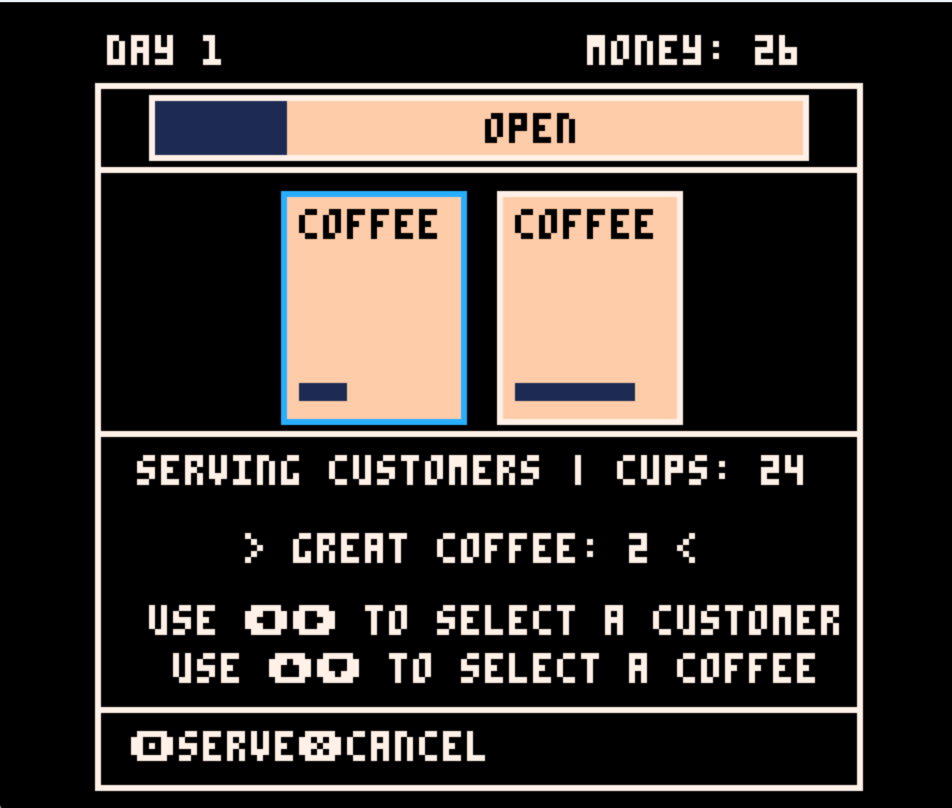
Finally, when time runs out, you'll see a recap of the day before heading back to the shop.
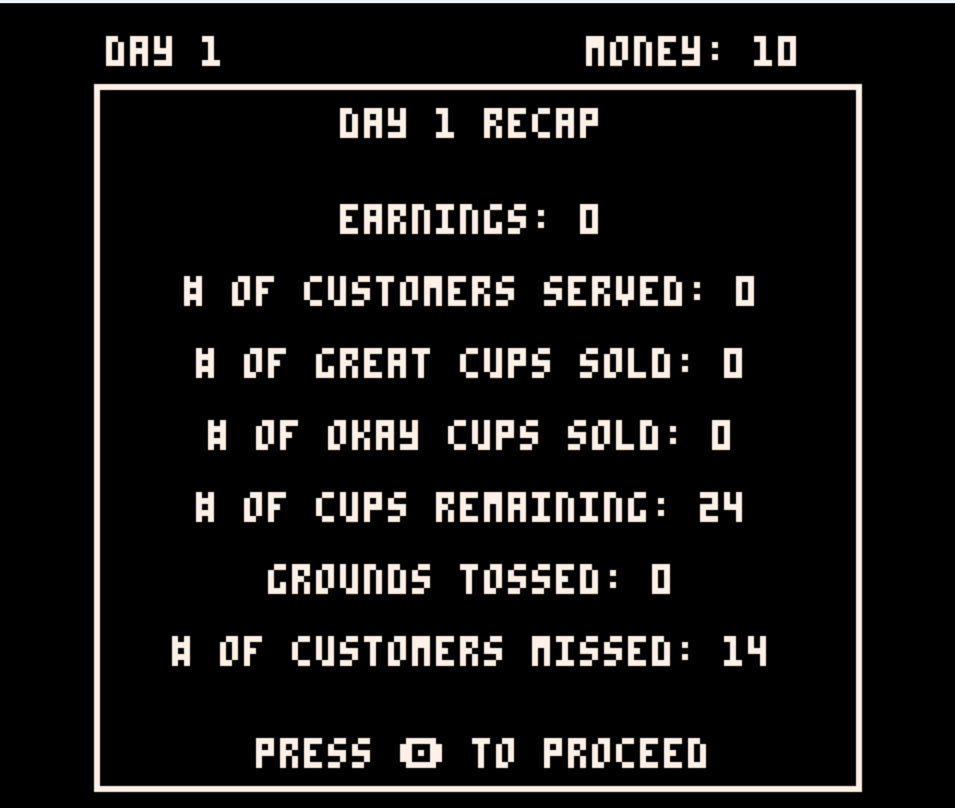
Behind the Scenes
This is a prototype of a game idea I've had for a while. I've recently started my journey in game dev with Pico 8, and this prototype was my first outside of a lot of the basic tutorials or recommended small games.
As of now, this could be treated as an early alpha version. I already know some quick fixes and optimizations that I'd make, but I wanted to reach my milestone of getting something playable out there.
Regarding where I could take this, the following is where I'd likely start:
- Adding the tutorial in game
- Improving the UX (better controls and clarity)
- Adding win conditions and an end state
- Online leaderboard functionality (most money in 7 days)
- Including equipment upgrades and automation (more lemonade tycoon style)
- Revamping the game to leverage art
Beyond that, there are opportunities to enhance the coffee selling loop or go towards the lemonade tycoon direction and allow you to spend less time manually selling coffee.
Either way, hope whoever is reading this enjoys!
[Please log in to post a comment]