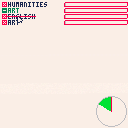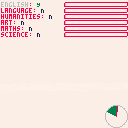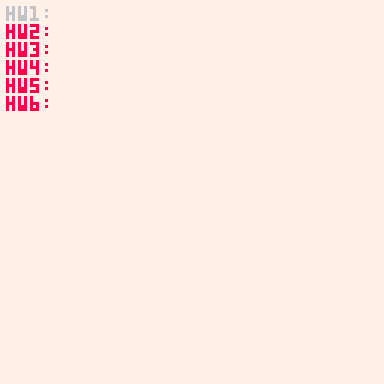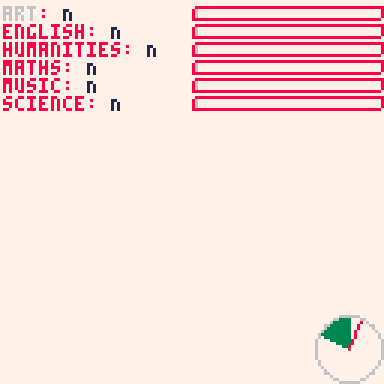Version 2.0
Stage 1
- Use mouse to select subjects
- Any lines that are empty will be removed
- When you have chosen your subjects click
DONE
Stage 2:
- Click the symbol on the left of a subject to start/stop the timer for that subject
- The timer is 20 minutes long for each subject
- Click on the subject to remove it from the list
Clock:
- The clock repeats every 20 minutes
- The white section of the clock is working time
- The green section of the clock is rest time
Version 1.0
[Please log in to post a comment]