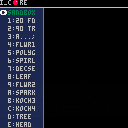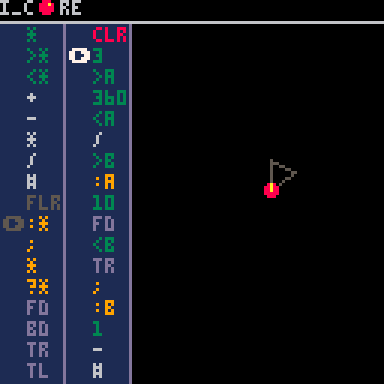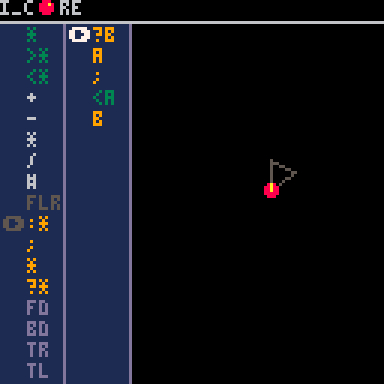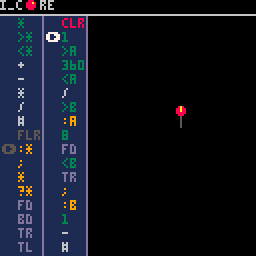I_EDITOR is a programming game. The goal is to write simple scripts to reproduce a drawing on screen. The commands used in the scripts move a pointer (“turtle”). The pointer has a pen, which can be up or down. When the pen is down, each move lays a print. There are additional instructions to make calculus, evaluate conditions and call previous declared sequences. The syntax and semantic are organized in language called I_CORE.
Now you can download the manual !
Le manuel en français est disponible.
Try to reproduce the blueprints or play with the sandbox...
I will add a score and more blueprints soon ;-)
In the main menu:
Choose a blueprint or the sandbox (up/down, x)
In the editor:
Choose the command in the first column (up/down, x) or return to the main menu (o)
Change column (left/right)
Change the value in the second colum (x, then left/right to decrease/increase)
Delete instruction in the second colum with (o)
Have a look on i_core thread to have more explanation about the language "I".
I will make a tutorial soon and post a link and additional information here.
Sample
:A 20 FD 90 TR ; :B 1 - # A ?B ; 4 B
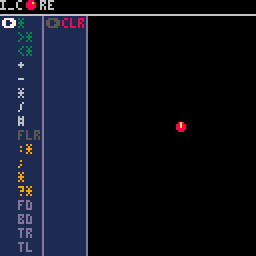
CLR : clear
<CP : copy from clipboard
>CP : copy to clipboard
Copy the line below into the clipboard
:a 10 fd 90 tr ; a a a a
Paste in PICO-8, then activate <CP
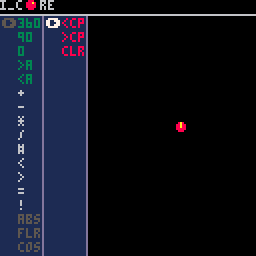
/!\ WARNING:
Clipboard functions (<CP,>CP) aren't working in HTML exported cartridge.
Copy from notepad (text in the html browser may contain tag or additional characters)

I made a simple tree :)
(a better stop condition would speed it up- it spends too long drawing tiny branches)
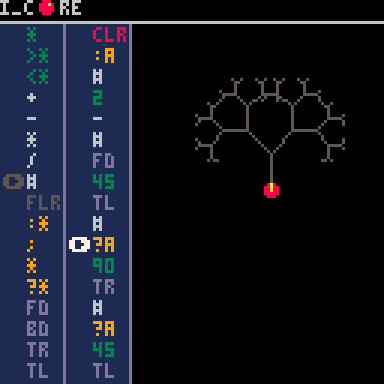
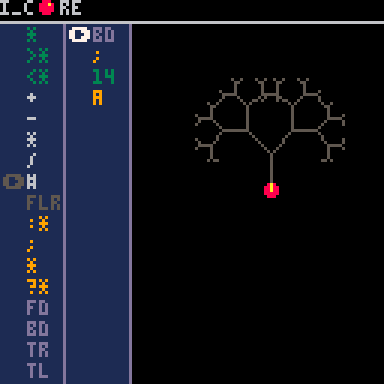

Well done, you rock !!!
You can accelerate the rendering process in the M:DRAW method. At the end, change from
self.vm:step() |
to
i=4 while i>0 and self.vm:state()!=3 do self.vm:step() i-=1 end |
where i is the number of steps to do (i=4).
Live edit session with your code:


i_editor updated to 1.2
Logical operators added : <, >, =, !
(less than, greater than, equal, not)
360, 90 default values added
abs, cos, sin, sqr (square root) added

i_editor updated to 1.4
. displays result in the drawing (up to 17 lines)
Sample
5 4 + .

i_editor updated to 1.6
it looks like a game now...
You can switch from one blueprint to another. Your programs are saved (until you quit the cartridge).

If you see something strange in the manual (errors, missing words, ...) or if you have ideas about additional content, let me know :-)
[Please log in to post a comment]