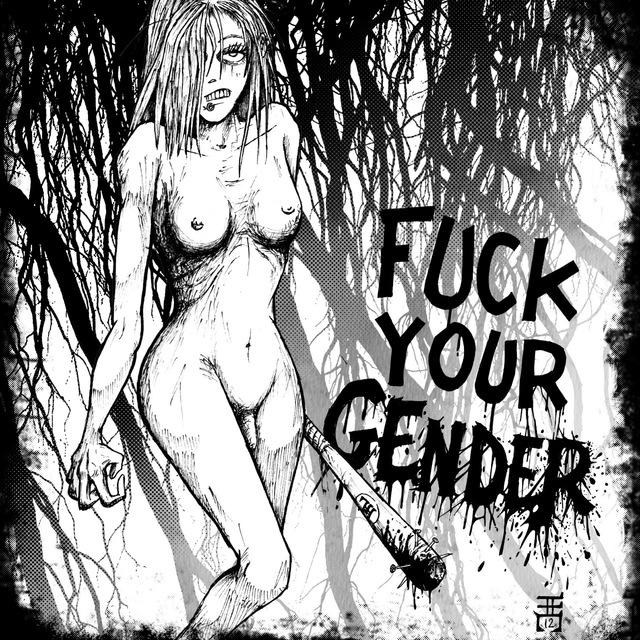Hi, I am totally new to coding and have been learning little bits on pico-8 for a couple of weeks now. I was trying to practise a very basic wraparound effect, so that a circle being moved with the arrow keys can go off one side of the screen and reappear on the other.
This is the code:
'function _init()
x=63
y=63
speed=2
radius=15
leeway=2*radius
end
function _draw()
cls()
circfill(x,y,radius,8)
end
function _update()
if btn(➡️) then x+=speed end
if btn(⬅️) then x-=speed end
if x>(127+leeway) then x=(0-leeway) end
end'
The above code works as expected, but I originally wrote the wraparound effect line as:
'if x=(127+leeway) then x=(0-leeway) end'
(So 'if x=' rather than 'if x>')
But with the original version I get a syntax error of 'then' expected near '='
Can anyone explain to me why one version is functional but the other isn't?
Many thanks for any help!

= is the assignment operator. Use the == conditional operator instead when you want to check if two things are equal.

I think the “wraparound effect” could be a perfect way to understand the modulo operator %
The modulo returns the remainder of a division, for example the result of 10%7 is 3
You can see the number after the modulo sign % as a limit to wrap numbers around:
0%7=0 1%7=1 2%7=2 3%7=3 … 6%7=6 7%7=0 8%7=1 9%7=2 … |
The result will only be between 0 (included) and the number after the % sign (excluded)
So you can use the modulo operator to easily wrap your screen coordinates! ^w^
Once you’ll get used to this operator, you’ll see a lot of potential other applications in your programs!

Thanks both for the responses! I was worried this question was maybe too obvious so I appreciate it! <3
[Please log in to post a comment]