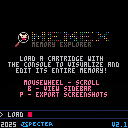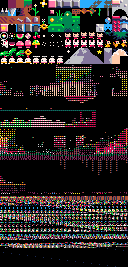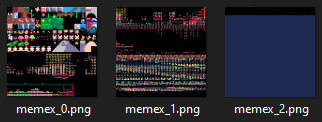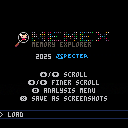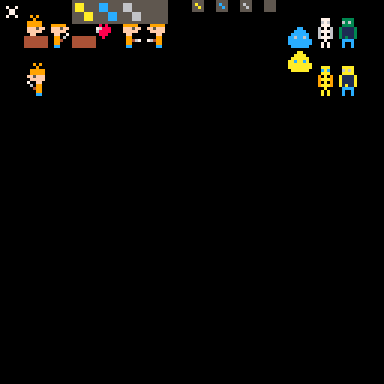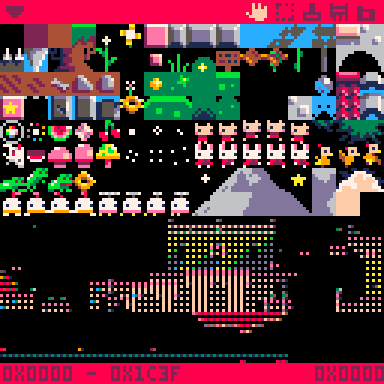I wanted a way to easily view the entire memory of a cartridge as though it were spritesheet data - so I designed this tool to do just that!
By entering the filename of a cartridge as though you were calling LOAD from the PICO-8 console,
MEMEX will copy its entire ROM region (0x0000 to 0x42FF), and project it to the screen.
With the available tools, you can easily edit and save huge swaths of memory. Use caution doing this!
Using MEMEX
old version

just enter the filename of a cart, as though you were using the LOAD command from the console (i.e. LOAD DEMOS/JELPI.P8)

ah, i see. i was using relative filepath reload("demos/jelpi.p8") instead of absolute filepath reload("/demos/jelpi.p8"). uploaded a new version - hopefully it's better now.

fixed the logo being broken by the text changes in 0.2.7. also added a shift ability to the pan tool.
[Please log in to post a comment]