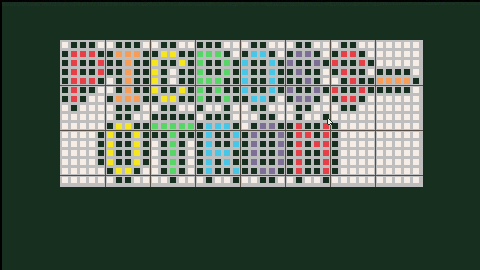This was made mostly between pico-8 and picotron concurrently (saved in a text document) over the last month. It was really just putting the finishing touches on it once picotron was released.
Puzzles 3, 44, 45, 46, & 47 were guest contributions by Taichi on Discord.
I've learned so much from so many people but I must give a special shoutout to Krystman, whose Lazy Devs tutorials on Pico-8 were invaluable to learning the language.
v1.1 Added sfx and keyboard support
v1.11 Whoops needed to do just a little bit more
v1.12 Changed the instrument used for the music thanks to advancements in wavetable technology. It's much more true to my inspiration, Mysterious from Mario Paint.
v1.2 Added another song, three speed, by the Packbats and fixed music hanging when turning it off

Nicely done! This is an excellent Picross implementation, and there are lots of puzzles here.
I appreciate the black/white vs. color feature. The color adds nice context when seeing the picture come together. It also serves as an optional assist for harder puzzles. It's also very cool that level completion time is tracked so I can reflect and compare how the levels went.
The mouse-driven UI works great. I like how you can click and drag to mark multiple boxes. However, one minor bit of personal feedback is I prefer to mark only a single line of boxes at a time, and have to consciously "stay between the lines" when dragging. I might prefer it if the drag locked to modifying a single row or column at a time. Nonetheless, what you have implemented is intuitive and user-friendly.
This is a nice showpiece demonstrating the benefit of Picotron's larger resolution, while still emphasizing pixels. Thank you for sharing this relaxing puzzle experience!

This is SO GOOD. Do you have any plans to make it playable without a mouse?

I've considered it and will probably add it before long. I'm glad you liked it :)

Very peaceful. There are some quality of life features that could be added, but I don't know how much effort you want to put into this project, so I won't be offended if you ignore these:
-
Numbers that change color when you click on them: Mario Picross on Famicom had this, as a way for the user to keep track of which chunks are done. The Picross S series changes their color automatically, but that can get tricky when there are multiple of the same number in a column/row
-
A way to fill all empty squares with 'x's in a line.
-
What if numbers appeared on the right and bottom side of the puzzle in the highlighted lines that indicated the length of the chunk the user is hovering over? This would save me from going cross-eyed counting squares (because I'm old and my eyes are feeble) or moving the cursor over them one-by-one like a first-grader.
-
Another thing Picross S has is a third mark, meant to be temporary. You could add this with the middle mouse button.
- Movement when holding down an arrow key feels quite sluggish
Anyway. Those are my functionality thoughts as someone who has played too much Picross. Great job with this game!
[edit] Found a couple other things: When a puzzle is completed, it seems pressing X is the only way to get off the "you won" screen — clicking should do the same, IMO. I also think the final image on that screen should be in color regardless of the b/w mode setting.
It's also just kinda funny to me that the 'x' button isn't the one that makes an 'x.'

@TBMcQueen This is so much good feedback. Let me go through it bit by bit.
-
Numbers changing color is a quality of life feature I expected people to want and have wavered on whether I want them or not. I prefer without because it reminds me of playing on paper. I think ultimately I need to add them as an optional feature.
-
I have ideas of how to do line fills with keyboard and mouse, but they would fundamentally work differently. I'd welcome ideas of what you'd like to see mechanically out of this.
-
Oh wow, this is a great idea! This would be easy to implement and a unique and useful feature!
-
I didn't know there's a third mark. Yeah, I can do this!
-
Yeah, believe me, I agree with this. The problem is, I did a lot of testing and found the speed I used allowed me to move the number of spaces I wanted without overshooting the best. I'll see if I can nudge it just a little.
-
Whoops, there should totally be a way to exit a solved puzzle with a mouse click. There was at first, but it gave me trouble with the menu when I added it and I kind of just said, Well, the button press works fine.
-
It would actually be easier to just show the color one but I decided I wanted black and white solutions when playing in black and white. Probably goes back to that love of paper picross.
- Yeah, that is kind of silly. It just makes sense to me that way though for Picross.
As regards how much effort I want to put in, once we have binary builds, I'd like to make a paid version with more puzzles (if I can think of more puzzles), so I'd really like this to be as good as I can get it.
[Please log in to post a comment]