Introduction
After receiving feedback on 'Cosmo Boing!' from operators and players during location testing in select arcades, minsoft is pleased to announce the release of...'Cosmo Boing Deluxe'!

Gameplay
Bounce to the finish line, avoiding gaps and holes using the direction tiles to your advantage, in this action puzzler for 1 or 2 players.
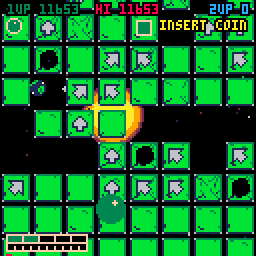
Controls
Insert Coin = Up / GPIO input (defaults to free play so not required!)
Move Left / Right = Left / Right
Start Game / Jump = Z or X (Shift or A for player 2)
DIP Switches (menu items)
RESET HISCORE
CREDITS: FREE (default) / UP / GPIO }
GPIO OUTPUTS: OFF (default) / ON } NOTE altering these will reset game!
ATTRACT SFX: ALL (default) / SFX / MUS / NONE }
Scoring
Direction tile: 1 point
Consecutive direction tiles (combo): 5 points per tile, plus 25 bonus for every 5 tile combo.
Level clear: amount varies depending on level difficulty, zeroed when a life is lost. Additional bonus for leftover jumps (over initial amount).
Bonus lives are awarded every 3000 points.
Power-Ups (green animated icons)
Bonus jump (flashing dot)
Bonus life (bouncing ball)
Super jump (green up arrow)
Fill 20 gaps (rotating square)
Tips
Watch as far ahead as you can - it might save you from reaching a dead end.
When you die, remember where you went wrong and pick a better route next life.
Jumps are precious - don't press jump button unless you have to.
'Combos' earn jumps - be on the lookout for potential combos.
Pressing jump on an 'up' arrow does a long jump - this can be useful!
Stage 10 of each planet will have an extra life - try to collect it!
WHAT'S NEW (over Cosmo Boing):
Gameplay
Pressing Jump on 'up' arrow tile will now do a long jump (jump over 2 tiles).
Jumps (in addition to points) can now be earned by using combos. Note jumps are earned in fractions (tenths).
Player ball 'bounces' off screen boundary (previously just stopped).
'Hole' tiles now individually vibrate before degenerating, giving player more chance to avoid them.
New power-up which will fill in 20 gaps with safe tiles (persists after death).
Levels & Scoring
Levels divided into 5 planets, 10 stages per planet.
Steeper difficulty curve - levels are harder from the start.
No. starting jumps is dependant on level difficulty (previously always 3).
Point no longer scored for hitting a normal safe tile.
Bonus point power-up removed.
End of level bonus no longer reduced for using jumps.
Additional end of level bonus for leftover jumps (50 each over starting count).
Bonus lives now awarded every 3000 points (previously 1000, then every 2000).
Cosmetic
'Deluxe' title screen.
Attract mode now features instruction screens.
Progress bar moved to bottom of screen (previously on left hand side), and colour (red/orange/green) indicates progress.
'Combo gauge' removed to increase map visibility - combo count & score now indicated on tiles hit.
Jump icons replaced with jump gauge indicating no. jumps: available (in player colour), and potential (flashing red) while mid-combo.
Other
Runs at 60 frames per second.
New, original music.
SFX tweaked.
GPIO input/outputs for credit switch, player LEDs, and vibration motor/solenoid feedback (SEE GPIO SECTION).
Added 'CREDITS', 'GPIO OUTPUTS' & 'ATTRACT SFX' DIP switches.
GPIO Input / Outputs
IMPORTANT: GPIO pins are referred to by Raspberry Pi 'WiringPi' standards. See below for WiringPi configuration.
DISCLAIMER: I will not be responsible for damaging your device. Please do not enable GPIO settings, or connect anything to GPIO pins to anything if you are unsure what you are doing!
--- MINSOFT GPIO STANDARD --- PIN TYPE SETTING FUNCTION DETAILS 0 INPUT (PULL UP) CREDITS: GPIO Credit switch Connect switch between pin and ground (via optional resistor, eg 1k ohm) 1 OUTPUT GPIO OUTPUTS: ON 1UP Start/Warning LED Connect LED between pin and ground (via suitable resistor, eg 220 ohm) 2 OUTPUT GPIO OUTPUTS: ON 2UP Start/Warning LED Connect LED between pin and ground (via suitable resistor, eg 220 ohm) 3 OUTPUT GPIO OUTPUTS: ON Vibration motor Connect motor via suitable circuit (eg http://playground.arduino.cc/uploads/Learning/solenoid_driver.pdf) 4 OUTPUT GPIO OUTPUTS: ON Solenoid Connect solenoid via suitable circuit (eg http://playground.arduino.cc/uploads/Learning/solenoid_driver.pdf) |
NB solenoid operates after player death, ala Q*Bert
WiringPi Configuration
//set pin 0 as input, pull up (COIN) gpio mode 0 in gpio mode 0 up //set pins 1-4 as outputs gpio mode 1 out gpio mode 2 out gpio mode 3 out gpio mode 4 out |

Is this game clone of some old arcade game? Or is it just "arcade-style" game? I've never expirienced "arcades", so i don't really understand

You could call it a 'fantasy arcade game'. It is a new game, not a clone of an arcade game, but made in the style that it could have been an arcade game.
[Please log in to post a comment]








