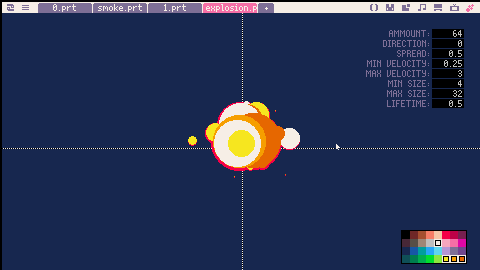A small particle editor that I made while learning the Picotron API. It allows you to save particles with the .prt extension. It works like the map, gfx and sfx editors, creating the /ram/cart/particles folder and the /ram/cart/particles/0.prt default file in the current cartridge. The editor does not save the particle logic, so you must copy the particles.lua to your project and call create_emitter by passing the unpoded prt file.
How to install?
To install in the toolbar, create the file /appdata/system/startup.lua and copy the following lines.
create_process("/appdata/system/apps/particles.p64", {argv={"/ram/cart/particles/0.prt"}})
mount("/system/util/open.lua","/appdata/system/util/open.lua")
|
The last line will alias the system open command to your own command in appdata. Copy the code from /system/util/open.lua to /appdata/system/util/open.lua and change the following table.
prog_for_ext =
{
lua = "/system/apps/code.p64",
txt = "/system/apps/notebook.p64",
pn = "/system/apps/notebook.p64",
gfx = "/system/apps/gfx.p64",
map = "/system/apps/map.p64",
sfx = "/system/apps/sfx.p64",
pod = "/system/apps/podtree.p64",
theme = "/system/apps/themed.p64",
prt = "/appdata/system/apps/particles.p64"
} |
Now reboot. The program should be in the toolbar and you will be able to open the prt files from the desktop. Have fun!
[Please log in to post a comment]