I want to import my MIDI file into Pico-8,
and there will be a little error with using Denote or Midi2pico.
So I want to try import each tracks separately.
But I encountered a problem.
If I directly paste music data, it always pastes to the track 1, and covering the track previously posted.
and, I don't know how to move the music of track1 to track2.
Like this.
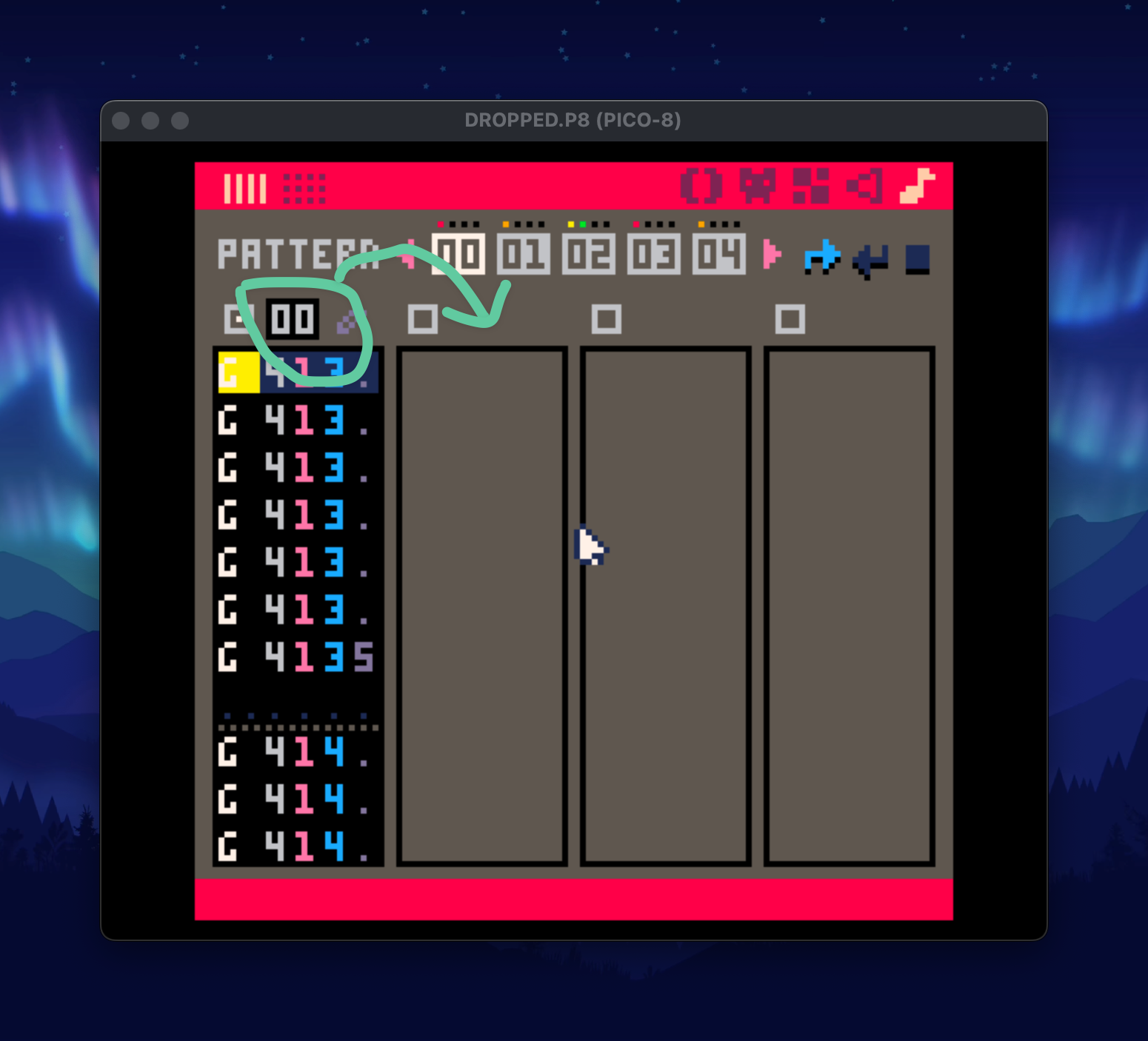
Is there a way to move all the music of track1 to track2 ?
I had used text editor to open .p8 file.
But I can't understand number rule.

Hi @abab6111:
Understand that the music editor is playing back tracks of SFX, so there is no copying of one track to another.
To get the effect you want. Click on the box just to the left of the arrow you drew above.
Then LEFT CLICK and RIGHT CLICK the number that appears there till it reads 00
Then you would've 'copied' that track to the next.
To 'erase' the first track. Just click the box to the left of the '00' there.
There are 4-numbers above to represent each of the 4-tracks that can be played. You can mix and match them with existing SFX which is where your real music comes in.
Hope This Helps !
[Please log in to post a comment]








