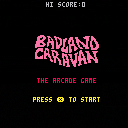Guys I'm in big trouble here
After a break up, I had to give back the computer I was working with and acquire a new one.
I've downloaded the latest update of Pico 8 on my new cheapo ~2017 macbook air
(similar to the last computer, albeit running the most up to date MacBook OS)
now my game, the biggest I've ever worked on, runs as a black screen, and doesn't seem to want to go through the code and check where all the functions are.
I think it's because
A) I didn't work on this file on this computer
but more likely
B) it's running on a more up to date version of Pico 8...
to make matters worse:
the stupid recent Mac OS won't let me run my .bin exports I made while the game was running perfectly on that original computer
(unfortunately, foolishly, I never exported the game as a cartridge while it was running on the prior computer... only the .bin export....)
Has anyone else had a problem like this before?
where the game no longer seems to look through the code completely?
any tips or help appreciated-- I can send somebody my .bin export of the game to see if they can run it...

I'm not sure how to help with this, but I'm sorry this happened to you. I don't know that there's any (easy) way to revert a binary to source (I think this would require reverse-engineering), are you sure you don't have any of the p8 files lying around? Good luck, perhaps someone else here will have more help.

So, I downloaded a prior version of Pico 8 (0.2.5e ) and it opens and runs just as it used to... weird.
the newest version of Pico 8 can't run my game properly but the version from a few months back still does... Im not sure what's responsible here... Have you ever heard of this happening before?
I think my code was getting around 6k (of the 8k possible to use)... perhaps it's because my code was a bit soupy?
(it was a learn-as-i go first project, after all)
I can send you the PNG or .bin export (made from the 0.2.5e) version and see if it runs for you if you like, idk.

newer versions fix bugs and change some details, which sometimes can break your game. but there should be a clear error message, or visible problems on screen. if you can upload your PNG here you will see if the bbs pico-8 version can run it!

Rejoice! (or at least, one step closer)
I discovered the problem (it was a simple thing, of cause)
I had left a '--[[' comment open but it was only greyed out as a normal "--" note.
strangely enough, It isn't noted or a problem in the earlier version of Pico 8
Now, however, I've noticed that while I've fixed it on the current Desktop app version, it seems to have trouble opening here..
hmm.
HERE IS THE GAME
(if you hold DOWN for ~4 or so seconds on the title screen, it changes to the intended Title)
Basically, It's going into a coin operated arcade cabinet-- where the "C" button is the coin insert slot.
I'll upload the game properly when I also snap some photos of the completed cabinet

FWIW, I was able to launch the game, scroll down to the spiders in the cave game, insert a coin and play until death. It didn't have any trouble opening or playing here on the BBS for me.

I'm glad you got this back! This is a really cool take on sword combat, I don't think I've played anything quite like this before.

Haha thanks! -- my thought was to make something similar to Zelda 1--
Most likely I'll follow up the idea in a future game, maybe add a dash/evade feature with that second button
[Please log in to post a comment]