I've tried a few guides to try and make a quick booting PICO-8 cartridge for RetroFlag GPi Case (https://www.retroflag.com/GPi-CASE.html), most of them seem outdated and not completely easy IMHO.
I'm pretty familiar with LAKKA (https://www.lakka.tv/) - a retroarch distro that supports plenty of devices and is based on OpenELEC, so uses a very lightweight quick booting goodness.
So, here goes a small guide:
- Download a compatible LAKKA image for the GPi-Case: (https://le-builds.lakka.tv/GPICase.arm/Lakka-GPICase.arm-3.2.img.gz) OR a later one if this post gets too old.
- "burn" the image to a micro-sd (16Gb should be more than enough).
- Put it back in the GPi-Case and let it boot at least once so that it can resize the partition.
- Once booted and in retroarch, goto Settings -> Services -> Enable SSH
- Still in Settings, goto Wifi, and connect to your local Wifi.
- Go back to the main menu, and select Information -> Network to view the IP address you got.







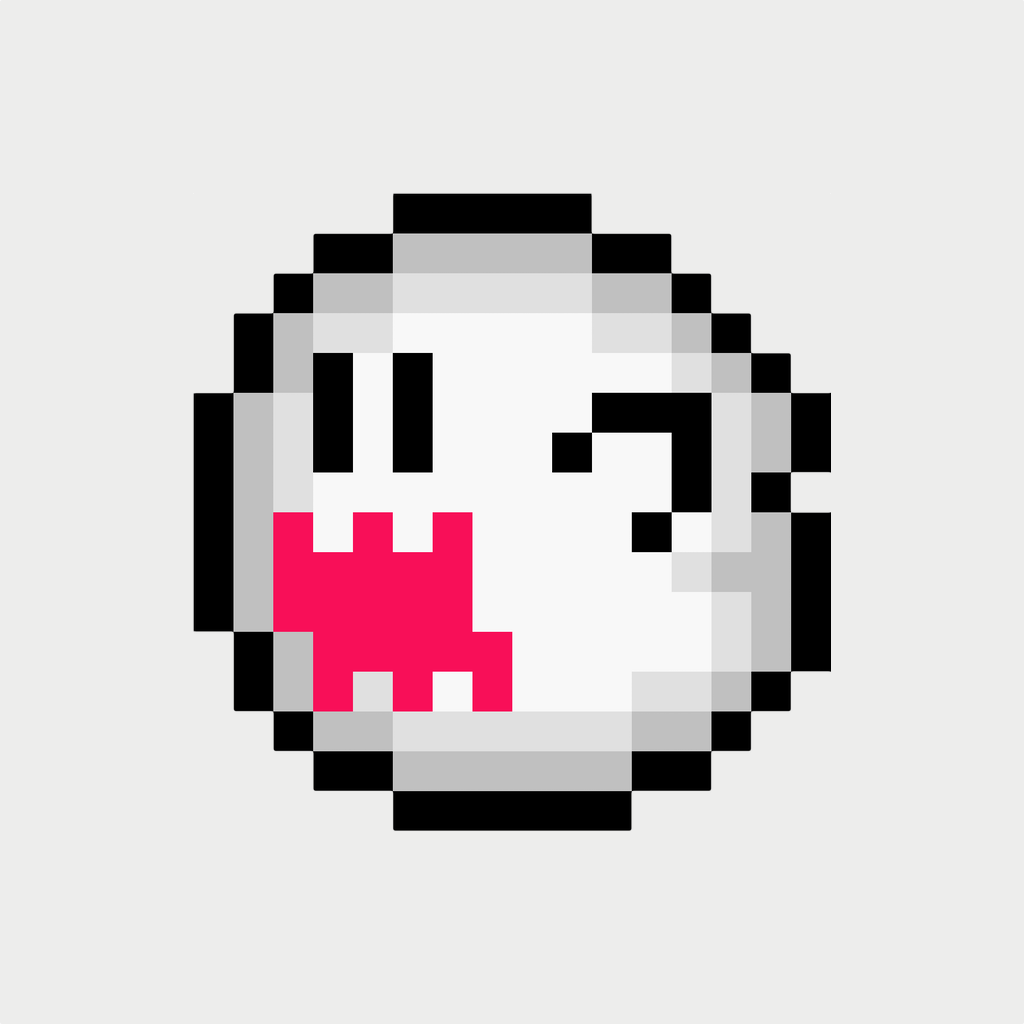







 10 comments
10 comments