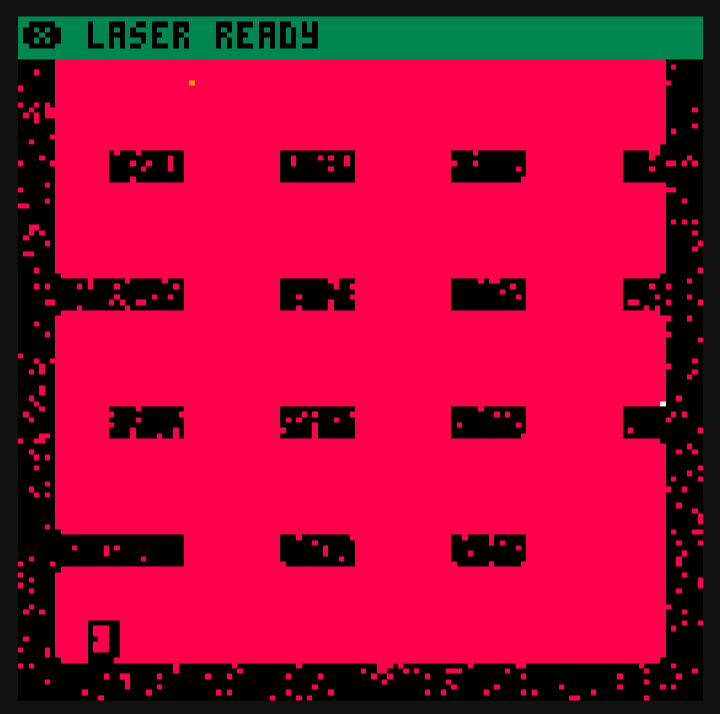Lights Out
Dear photosensitive players: please show caution when playing this game. it includes minor and medium intensity flashing.
Where is this? Who are you? when am i?
Find yourself in an unknown location with only a LIDAR scanner to your name. we'll see if you can make it out alive. who know's whats just around the corner.
How to play:
The game includes instructions accessible from the title screen.
if you need more info on how certain mechanics work, feel free to ask below.
Special thanks
Thank you to the celeste classic community and the comments here for feedback on sound, gameplay and mechanics
! i really appreciate the help!
All code, sprites, sounds, mechanics, levels were all made by me. if you find any bugs, please let me know via twitter or in the comments below.
Changelog
v2.2
v2.21
v3.0
v3.2

A strange WIP, the X "laser" button 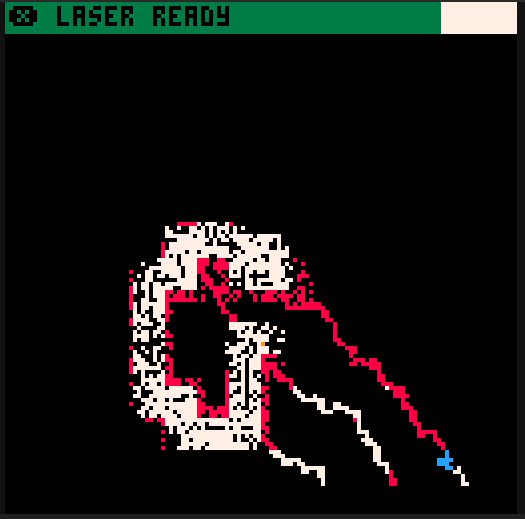 sends crawler thingies down right and the O feels like a spray-paint square brush.
sends crawler thingies down right and the O feels like a spray-paint square brush. Sound wise, the passage with these red things was painful and the constant noise of the spray-painter is annoying. Some white pixels can appear inside black walls, it would also be nice if the player was 4 pixels instead of one, and would not delete the white pixels it walks on. In the end, I gave up, not knowing if I made any progress or if "winning" a screen only makes a random new one be generated. Will keep an eye on the cart progress.
Sound wise, the passage with these red things was painful and the constant noise of the spray-painter is annoying. Some white pixels can appear inside black walls, it would also be nice if the player was 4 pixels instead of one, and would not delete the white pixels it walks on. In the end, I gave up, not knowing if I made any progress or if "winning" a screen only makes a random new one be generated. Will keep an eye on the cart progress.

Thank you for the feedback @RealShadowCaster !
I've just updated the game and fixed many bugs and issues, and made the 1st few levels more interesting. i really appreciate your feedback!

Thanks for the update. The laser is now functional. Because there's so much more visibility, the black trail of the dot becomes useful and a 1 pixel hit box is indeed better now that I always know where I am. I somehow can't re-read your post about the game lore, but because I'm constantly using the noisy short range scanner, the sound of rain and feeling of inside/outside is completely lost to me. Knowing the levels aren't random and that there is progress was a huge help pressing forward. Maybe a short text in the green area or during level transition could convey that in game ? Or some "walkie-talkie" sounds maybe using speako8 whisper if you have enough tokens left?
Got soft locked pretty far into the game :
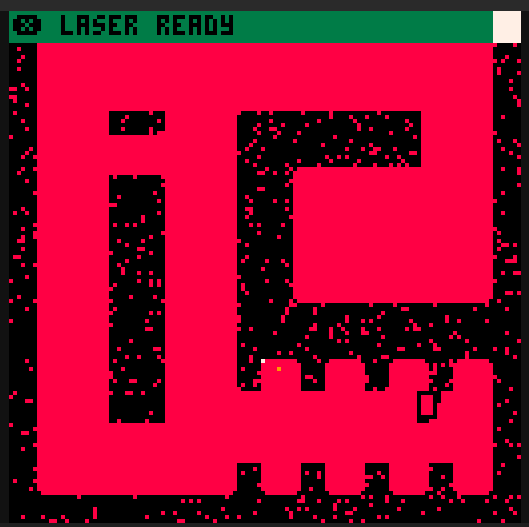

Thank you for the bug report @ooooggll and @RealShadowCaster !
I just fixed the bug, so it should properly kill the player. i accidentally had it set to only kill if canmove is set to true, but the death script sets it to false! at least it was an easy fix.

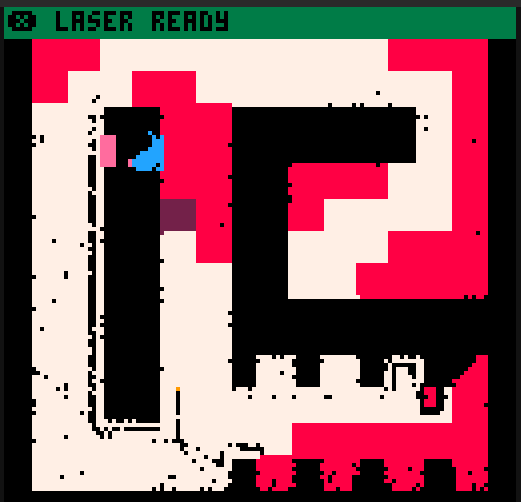
This level is impassable. Once you touch the square that removes the pink wall, the red spreads everywhere from every red pixel and quickly covers the exit.
Redid the level without using any light using the previous screenshot, but once you reach the exit, the transition pixels contain some red pixels that immediately start to spread and kill you.
While a progress save would be nice once the game if finalized, a simple "skip room" and "restart room" in the pause menu would be welcome during this testing phase. A "recharge laser" would also help mapping buggy rooms.

Hmm, I'll remove red pixels from the transition animation pool. Thanks for the bug report @RealShadowCaster !

The game has been updated to fix the bugs you mentioned @RealShadowCaster ! Thank you so much for stumbling onto bugs like those. It really helps. V2.2 is up now!

Had another go at the game.
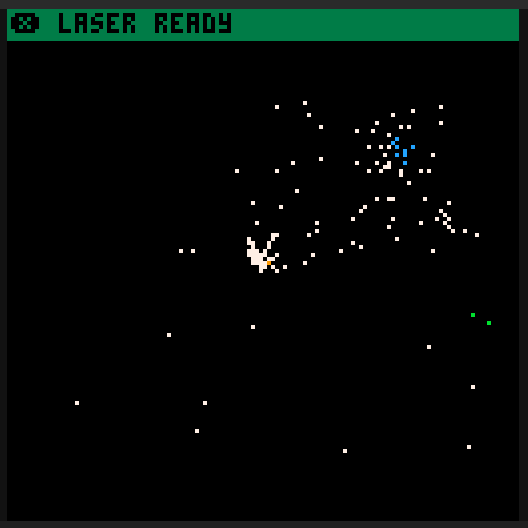
Little visual glitch, if using the laser during the exit pixel animation, some pixels remain when starting the new screen. Stepping on the blue pixels actually killed me as they were red actually red walls...
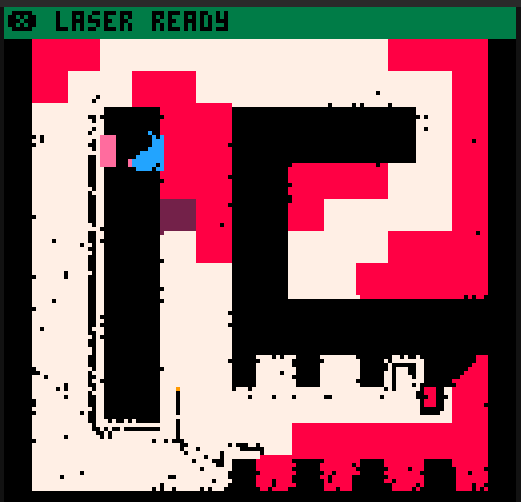
This level is too hard and required me to both use the screenshot and the E of the Laser Ready message to navigate. I see several ways to make it doable without a screenshot.
- the most generous way
Add a black wall to the right of the exit so you can't enter from the back and a green square near the red monster moving thingie so the level can be solved 1st try by exploring with light, cleaning with green, then open the door and comfortably rushing to the exit with only the thingie as source of red. - the map out/die/do again in the dark way.
Remove the top left red patch, tis way you can light the starting area, then follow to top wall to the top left corner, use the short range scanner to reach the black wall and light some purple pixels, then hug the wall without light until you reach the square that removes the pink door, and reach the exit with the red sources being the start and the red moving thingie. - the "more development way"
Have the monster thingie be the source of evil spreading lava. Only lava connected to the monster spreads.
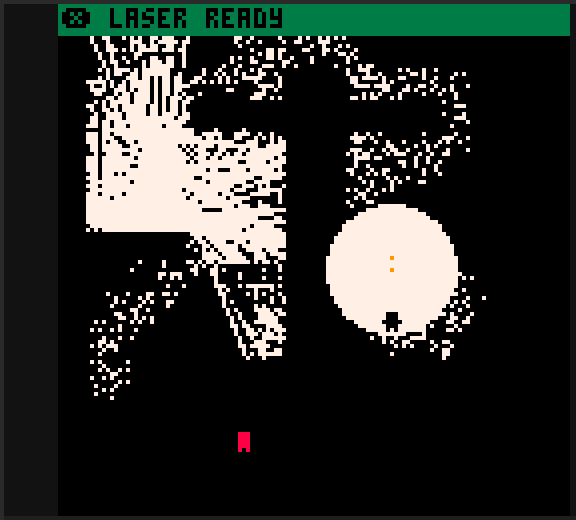
Here I totally missed what the man said because I keep the small range scanner key always pressed down. Be sure to register a O button depressed, then a O button pressed before going to next text message.
There's also a problem of scale here : If I'm represented by a pixel, my interpretation was that the world was big and I only seemed slow because of the zooming scale.
If the silhouette is that of of giant, some size related comments should appear in the text. Otherwise, We could argue that the usual white dots is not light but map info gathered by the scanners, and the light from the bulb should be light yellow to make the distinction and the player's silhouette should be visible in the light.

Here I put down a lamp and the light goes through the black wall. The wall's collision still works, I can't walk down, but it's confusing. I also don't understand
why I can't pick it back up yet still have it in the next screen, or have it back in hand to be placed someplace else if I die.
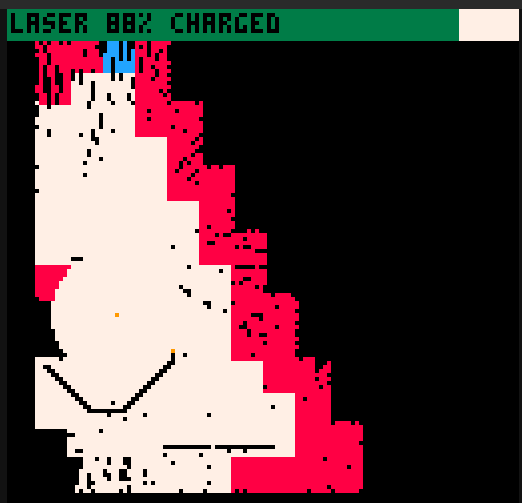
Here the lamp is actually worse than nothing as it hides the red, creating a permanent partially deadly circular white blind spot. Each color used could have an alternate color when lit. The 16 colors of the alternate pico8 palette might be useful there. How about the lamp being a manual hand cranked torch ?

Here I missed the exit thanks to the lamp that was hiding it. After taking the screenshot and trying to go back to the game, the tab was actually crashed ! Mousing over the navigation buttons (Pico8 FAQ and the like) did not highlight them, nor clicking inside the tab. The "white noise" sound of the game was still going though so the game was probably happily still running, unaware it was cut off from player input.
I don't think you can do anything about that bug, probably a strange Safari browser issue involving sound, clipboard, and window focus.
I'd really like a "skip level" option in the pause menu in order to do further testing without having to replay the entire game.

Ill change paul's dialogue to not be able to be clicked through too fast.
In the 1st level with paul and the creature, paul comments on his lightbulb being able to block the creature's spot growth. when giving you the bulbs, he says that they wont work as well as the scanner- implying that they wont have the same effect like mapping colors- because its just a lightbulb, not a scanner. you dont HAVE to use the bulbs in every level, its main use is to block the creature from spreading into a hallway your in or to block a path it will spread into when you hit a switch from far away.
ill change paul's dialogue to make it harder to miss and ill add some likes to make the previous wall of text more prominent (is that the right word??? i just woke up :|)

Played the game twice :
Remaining bugs
- The auto save feature does not seem to keep track of the death count.
- If the red starts to spread and you die, the spreading sound doesn't stop.
- If you die, the lamp stays where you put it down. This means that if you misplaced it in a level where red spreads, you can softlock yourself. Thankfully the position of the lamp is not saved, so the safety autosave lets you reset the cartridge and retry the level.
Difficulty
OK except for the one level previously mentioned that will very likely be the last played for many.
Display problems
- The lamp shining inside the black walls feels wrong and breaks immersion. The white light being too bright so you can't see the colour of the floor makes somewhat sense, and once the lamp is properly reset when you die, it will be no big deal.

- typo in "it costs a lot".
- Text removed by displaying it in black instead of restoring the underlying pixel color, leading to garbled text and "sound" deleting scanner info. It reminded me of this comic.
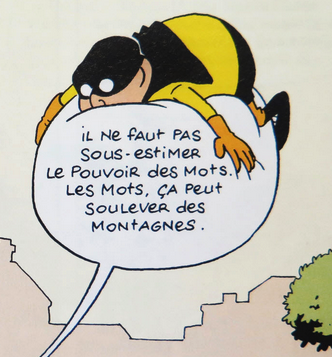
Because there is plenty of unsued palette color entries, you can have one orange color palette for orange over black, and another that differs by 1 bit in it's index for orange over white. Then you can use XOR to write and unwrite text, or save a slice of the screen with memcpy before displaying the text, and restore the slice at start of next frame.
Story
- Was pleasantly surprised by the visuals at the end (no screen shot on purpose)
- Whether I like it or not, untied loose ends is the prerogative of the writer. My wrong guess was that my blindness was due to some red in my eyes that I was unknowingly carrying to the rest of the world.
- How am I riding a vehicle when I can't even see myself ?

Love the reference to the comic @RealShadowCaster ! that was not a typo, he is remarking on the price of his lightbulbs.
"do you like my lightbulb?"
"it cost a lot"
fun fact: if text is hard to read because its leaving space, you can remap that area and it'll be "fine"!
placed bulbs also now remove after death, and you get it back as well.
speaking of death, those now save to the save file and load on game load.
Im glad you liked the end sequence! i thought it was ugly at first, but im glad you liked it! the only thing off with it is the collision on sides.

This is so fantastic. There’s a real sense of dread here that you’ve managed to capture using just colored pixels. Brings back memories of playing the mobile game “Dark Echo.”
[Please log in to post a comment]