PicoPicoSketch is a drawing tool I made with my boyfriend to learn how to use PICO-8.
'helpbox' is referring to the box housing the controls list at the top of the screen.
Controls clarification
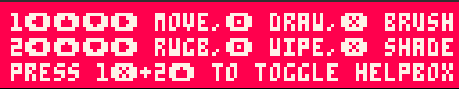
move - Moves the cursor.
draw - Paints the selected brush at the cursors location.
brush - While held left/right cycle through brush shapes and up/down toggle eraser.
RWGB - Secondary arrows toggle between the available colours.
wipe - Clears the canvas.
shade - Toggles between darker and lighter colour shades.
help - Toggles the controls info box.
*Excessive use of the draw tool will lag pico-8, this can be mitigated by the wipe tool.

Pretty good, @LoGanon69.
Since you are redrawing all the elements (I was watching the CPU get higher with more drawing), you should be able to undo the drawing according to what was drawn last.
I did something like this in my Glitterific.
https://www.lexaloffle.com/bbs/?pid=58875
Also I could not get your help box to appear. What am I doing wrong there, please ?

Hey, @dw817
Thanks for the advice, it might be really helpful for future projects and this one if we decide to revisit it!
The 'helpbox' is referring to the box at the top of the screen listing the controls, this is so you can hide it for more canvas space or take a screenshot more easily which helped with the thumbnail.
Thank you so much for trying our cart <3
[Please log in to post a comment]








