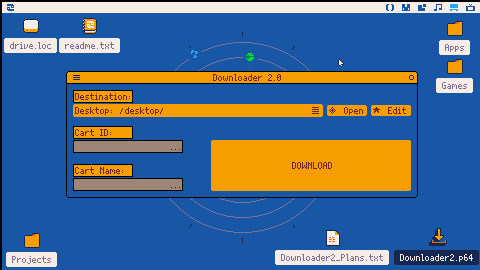A windowed app that should make downloading carts a lil' easier!
How to use:
- Select a download destination with the dropdown menu.
NOTE: You can click 'Edit' to customise the options available - Make sure to save the .pod & restart Downloader for your changes to take effect. - Click the 'Cart ID' field to enter the Cart ID you want to download.
NOTE: You can use CTRL-V to paste your Cart ID - you don't even need to select the field first! - [OPTIONAL] Edit the 'Cart Name' to change what the name of the file will be after downloading - it will default as the Cart ID.
- Click 'DOWNLOAD'
- [OPTIONAL] Click 'Open' to open the destination folder, for easy access to your downloaded cart!
Important Info:
This app will auto create the destination directory if it doesn't exist when you click DOWNLOAD!
If that directory is 'Screensavers' or 'Wallpapers', it will also copy over the default carts from the corrosponding /system/ folder.
Also, the colours are based on your theme, so if you think it's ugly... I'm blaming you :P
1

Nice one! This helps a lot organizing everything up!
And it works great! Great job, i love this one
1

Just a heads up:
If you download picophone with this and run the installer, it will instead try to install Downloader 2.0 into the tooltray instead and potentially cause some really nasty bugs
[Please log in to post a comment]