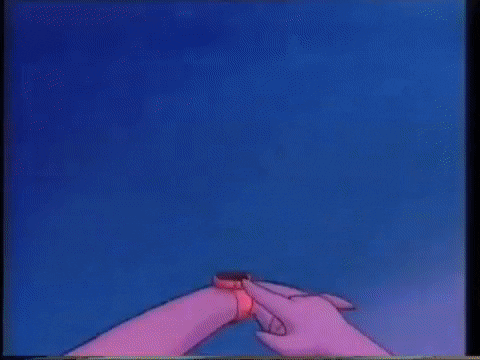I'd noticed that also. Did some looking around in Picotron, noticed a clock on the second desktop (pulldown), and did some more digging.
Picotron brings in the system time a bit differently.
There's a built in function for it.
date()
It returns a text string consisting of the year (4 characters), a dash, the month (2 characters), a dash, the day of the month (2 characters), a space, the hour (2 characters), a colon, minutes (2 characters), a colon, and seconds (2 characters).
You can use the tonum and sub functions to isolate the different parts as numerical values....
year=tonum(sub(date(),1,4))
month=tonum(sub(date(),6,7))
day=tonum(sub(date(),9,10))
hour=tonum(sub(date(),12,13))
minute=tonum(sub(date(),15,16))
second=tonum(sub(date(),18,19))
But it's important to note that this is in GMT. So you have to do math to adjust for timezone and potential daylight saving time.
[Please log in to post a comment]