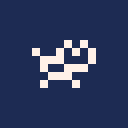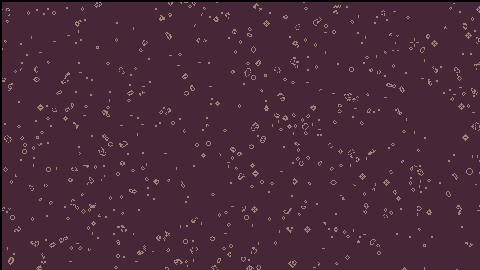This wallpaper will play Conway's Game of Life on your desktop!
This was a personal experiment to see if I could get Life to run reasonably fast enough to be an interesting wallpaper. The 480x270 resolution makes efficiency a challenge, but with some help from a book of algorithms and some clever thinking, I think the end result is pretty nice.
Installation:
- run "load #conway_wallpaper"
- run "save /appdata/system/wallpapers/conway.p64.png" (you may need to create the wallpaper folder first, if you haven't yet)
- open System Settings and select "conway" from the list.
- enjoy!
This wallpaper takes into consideration your theme, using theme("desktop0") as the "off" color, and theme("desktop1") as the "on" color. After changing colors, you may need to reboot Picotron for the changes to take effect.
Customization:
The program can be configured to run faster or slower, depending on how much CPU you're willing to allocate to the wallpaper process. If you load the cartridge into RAM, you'll be able to look through my code. At the very top of the "main.lua" file, you'll find a SPEED_SCALE variable. This variable can be set to one of four settings:
- 1: 49 frames / update, 20% cpu usage
- 2: 37 frames / update, 28% cpu usage
- 3: 25 frames / update, 45% cpu usage
- 4: 19 frames / update, 65% cpu usage
I don't recommend speed 4 because of the intensity of the CPU usage, but it is nice to look at just for fun.
Changelog:
conway_wallpaper-2:
- reverted change regarding clicking the mouse because the desktop wallpaper process doesn't receive mouse button events.
conway_wallpaper-1:
- fixed a bug where black was painted as transparent instead of true black
- added the ability to click the mouse on the desktop to set a pixel to "alive" to disrupt patterns
conway_wallpaper-0:
- initial release
[Please log in to post a comment]