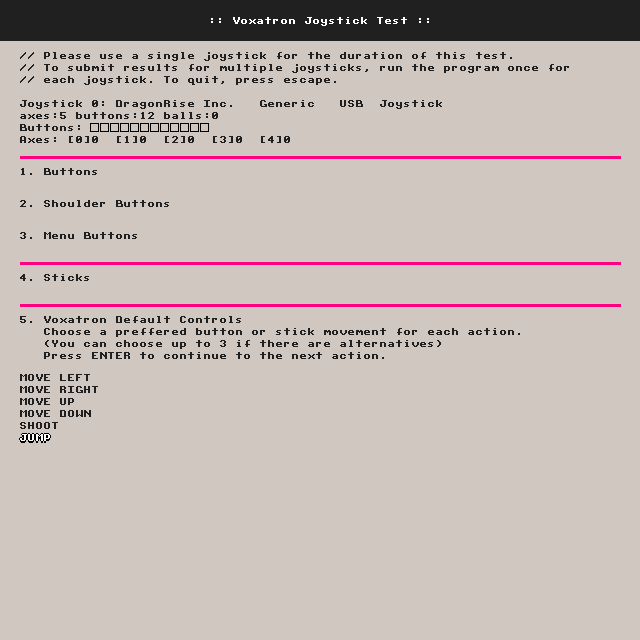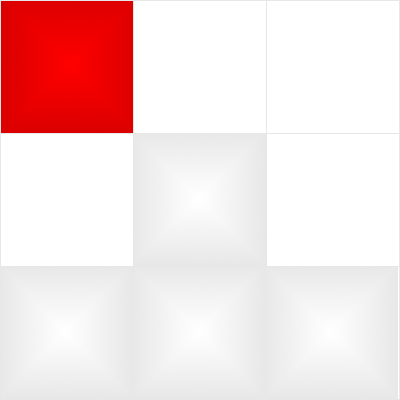In the Voxatron control options menu, it's possible to reset the joystick controls to default. The current default values are simply the first two joystick axes (x, y) and the first 2 buttons. Directional shooting is ignored. This scheme is better than nothing, but it would be nice to automatically detect the type of joystick and set the default controls accordingly. There are many different joystick types and layouts, so it's not possible to do this without a bit more information.
Some of you have already posted your config.txt file for particular joystick configurations that were either a pain or impossible to set up. I'd like to go one step further and build a decent-sized database of good default control schemes for various joysticks. That's where you come in!
Joystick Test
I've made a joystick testing program that asks you to perform various actions with the joystick and records the low level events to a log file (log.txt). You can download it here for Windows and Linux:lexaloffle_joystick_test_1.zip
UPDATE: And for mac (fixed not starting problem):
lexaloffle_joystick_test_osx.zip
How To Contribute Data:
1. Run the program (after plugging in any joystick(s)) and follow the instructions.-
Email the resulting log.txt to me at hey@lexaloffle (Subject: Joystick Data).
- (optional) If you have set up your joystick for use in Voxatron, please also send that config.txt:
Linux: ~/.lexaloffle/Voxatron/config.txt
Windows: [your home]/Roaming/Voxatron/config.txt
OSX: ~/Library/Application Support/Voxatron/config.txt
To avoid confusion, mention which joystick you're using in the config.txt if there is more than one type attached to your machine.
-
(optional) If you've had trouble setting up the joystick in the controls menu, make a note of what goes wrong.
- (optional) Make a note in the comments of this post which type of joystick and operating system you sent results for. Duplicates don't hurt though -- the more data the better for weeding out errors.
I'll squeeze the first batch of results into 0.1.7, and then add more joystick data as it becomes available.
Later I'll collate the data and post it in a more general form that other developers can use in their games. (Does such a database already exist somewhere?)
Thanks!

Great Idea.
A open database of joysticks would be great!
Maybe you should ask people to press the buttons based on their positions, not actions. like: Press the right back shoulder button, press the bottom action button (A in xbox), with this kind of info you can assume the most common configurations for various controllers.
btw, it is not working in my Mac (OSX 1.7.2) Core 2 Duo, nvidia 320m.

Rodrigo -- I just got another report of 10.7.2 crashing on startup ): Please send me a crash report if you have time : [email protected] and I'll try to get a fix into the update this week.
Thanks everyone who emailed me data so far. I have about 20 sets across 15 joysticks. Keep them coming!

does not start up on macos 10.6.8 sadly... (i have a SNES USB adapter, works fine with the game)

Sent in results for a PS3 joystick, plugged into gentoo linux, kernel 3.06 via usb.
X is jump, square is shoot.
left analog is move
right analog is shoot
This config.txt seems to work great, but I had to write it with vim, the in game configuration wouldn't work for some reason. The in game config wouldn't detect anything when I moved the stick.

It didn’t load for me, either, on OS X 10.7.2. (I don’t have a joystick, I just tried it to see if I could help diagnose this problem.)
Anyway, what I found is that the actual executable file jstest_mac.app/Contents/MacOS/jstest did not have the executable bits set: if I ran chmod a+x on it, the app then worked.

I agree with RodrigoCard about knowing the positions of the buttons.
Else, the moment you switch gamepad you might find that the controls you are used to in the other gamepad might be in different possitions from the other one. So, it will be ankward when you are playing with a group of friends and alternating the seats to play 1vs1 matches.

Sent for 2 gamepads. Hope it helps. I also agree with the above statements about position rather than asking what each of us think he likes. Would result in some inconsistencies in configuration.

> (Does such a database already exist somewhere?)
Not that I'm aware of, and it's definitely something we could use (I thought of starting such a database myself a couple months ago). I'll certainly make use of it.

sent data and config for speedlink black widow, unfortunately, the hat switch is not detected, so I could not map it to directional shooting :(

Ran the program without a hitch, but I still can't configure the controls within the game menu. The joystick works, I can walk around and such, but I can't get the second analog stick to register.
It says "Enter 3 Buttons and press Enter" but nothing happens.
I've managed to get a semi-rigged setup by editing my config.txt, but the numbers are cryptic. Any chance you could hook us up with a key to work from?
I'm using a Mac, OSX with a custom Xbox360 Driver from tattibogle.net. Not sure if that's too esoteric for ya. :)

I repackaged the OSX version here:
lexaloffle_joystick_test_osx.zip
(zipping it under linux was messing up the executable permissions)
Thanks everyone who mailed me. I compiled the data collected so far here in case it's useful to other developers:

Woot, I will test and submit tomorrow, my gamepads are at home. I'll do both for you, just so you have the data. Not sure if you have the Dragonforce or Afterglow PS3 yet.
[Please log in to post a comment]