After upgrading to Pico-8 0.1.12C I noticed pixels were a bit blurry, even with the explicit option -pixel_perfect 1
Well, it seems the reason is not PICO-8 but a recent Windows 10 update. I have systemwide DPI set to 125 % and Windows therefore tries to scale the PICO-8 window a bit.
I fixed that by right clicking on the PICO-8 shortcut, settings, Compatibility, Button "Change High DPI-Setting".
In the following dialog turn on both checkboxes:
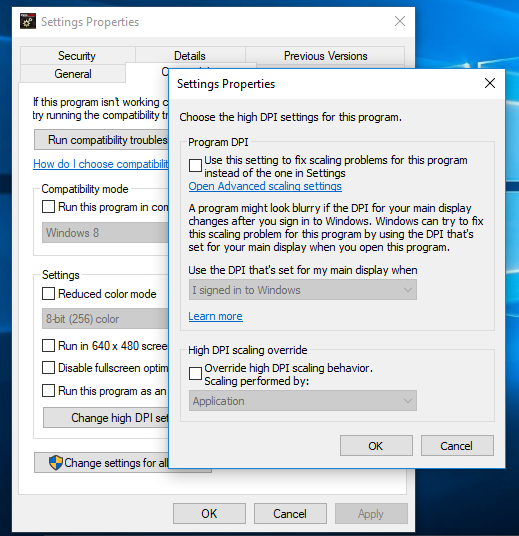

Unfortunately checkmarking both of these then overrides my settings of:
-width 702 -height 650 -draw_rect 10,5,682,640
And instead forces a new smaller window size I didn't choose.
Testing. Leaving "Override high DPI" turned off allows my window size to return.
It's interesting what you're doing here, pixelpunker, and likely will work well for others who haven't cobbled together a batch file of settings like I have.

Well, I have explicit width and height in my shortcut too. Maybe you should just increase the numbers. Also make sure your width and height values are divisible by 128.

Oh, that's my problem. You see I set the width for 702 and height of 650. But that's just perfect on this screen - and definitely not at all divisible by 128.
Yet I still get a very sharp picture here with my settings. Wanted to try your method to see if it would sharpen any more.
[Please log in to post a comment]






