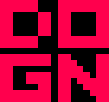After seeing some cool LED display projects on the forums, I decided make one too. This is a large 128x128 wall display, roughly 384mm² or 15.11 inches² in freedom units. This is very cool, but not cheap. This project could cost you upwards to 400 USD if you decide to make one yourself. This project requires you to solder (soldering a simple bridge) and you will need to use the Linux terminal on your Raspberry Pi.
Do this project at your own risk.

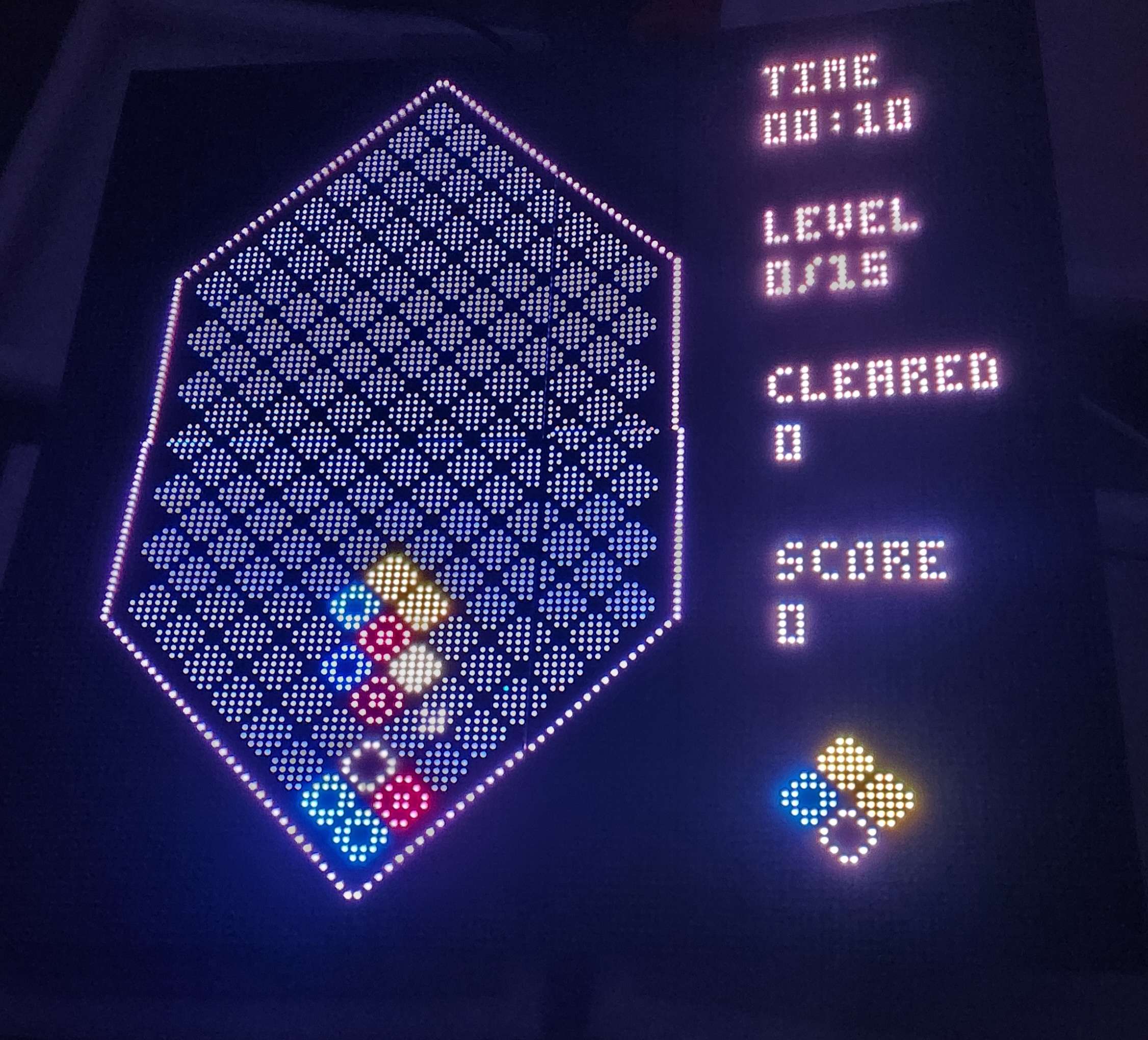
Parts list:
https://www.adafruit.com/product/3211 - Adafruit RGB Matrix Bonnet for Raspberry Pi
https://www.adafruit.com/product/4732 - 64x64 RGB LED Matrix - 3mm Pitch
Raspberry Pi. I used a Raspberry PI 400. My Pi 3 and 3b+ didn't want to work with this.
You will also need access to a soldering iron and solder as you'll be soldering a bridge.
I also suggest getting longer IDC ribbon cables as the ones that come with the displays were not long enough for connecting all 4.
Step 1:
What you'll need to do is flash a microSD card. I used Raspberry Pi OS Lite (Legacy). Something lightweight will be perfect. You will also need to enable SSH access and connect your Pi to Wifi. This can all be done with the Raspberry Pi Imager. Pi Imager: https://www.raspberrypi.com/software/
Step 2:
Next, you'll need to follow The Adafruit guide here on connecting the displays: https://learn.adafruit.com/adafruit-rgb-matrix-bonnet-for-raspberry-pi/driving-matrices
It's also important that you connect the panels like this:
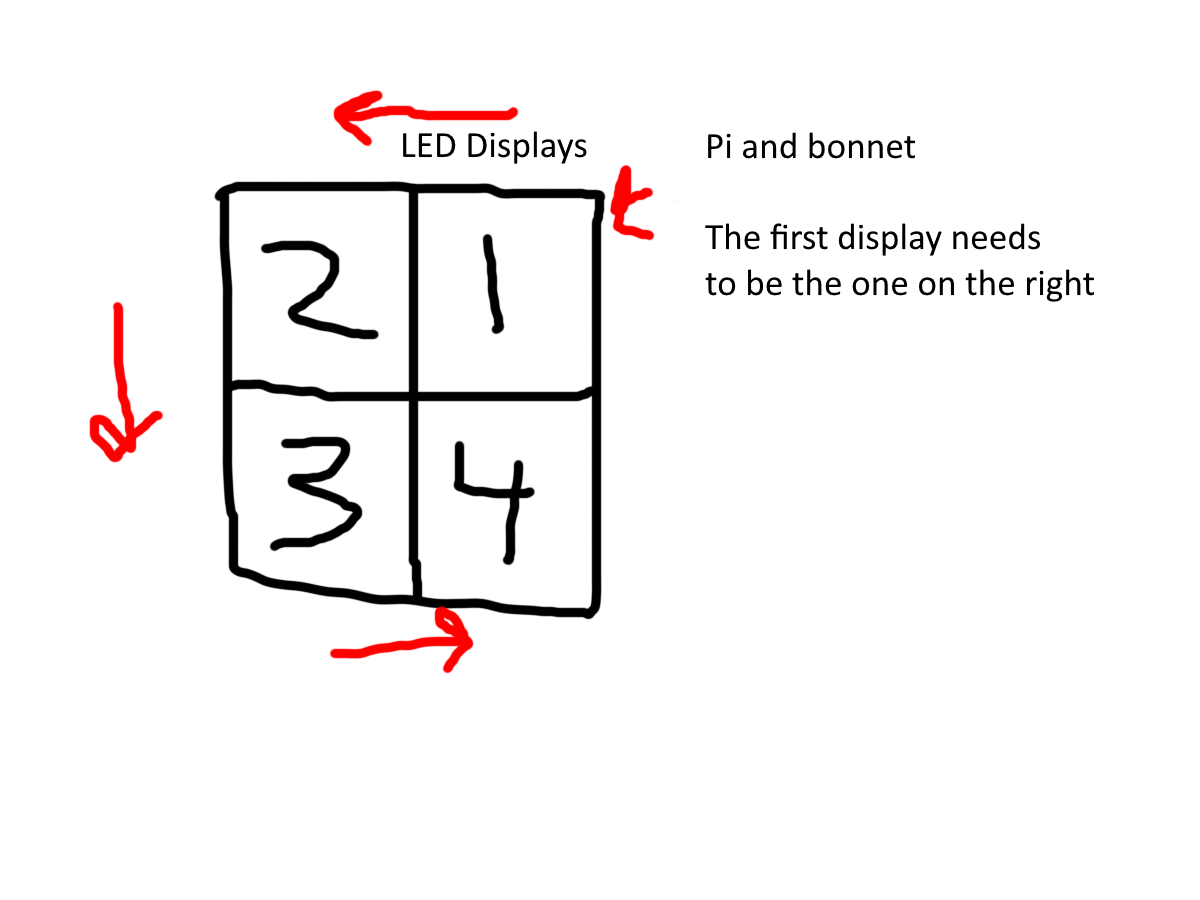
Step 3:
Connect your your Pi via SSH. On Windows, I use Putty. You could connect your Pi to a monitor instead, but I ended up going the headless route.
Install the scripts in the github page below:
https://github.com/jenissimo/pico8-led
In your home folder, you should have a directory called pico8-led. Inside that folder, you will want to edit the file run_led.sh and change the line that shows sudo ./xserver-screen...
For me, this is what I had to change mine to. It may be different depending on how you wire up your displays, but this worked for me.
sudo ./xserver-screen --led-rows=64 --led-cols=64 --led-chain=4 --led-slowdown-gpio=4 --led-parallel=1 --led-pixel-mapper="U-mapper" --led-brightness 80
Step 4:
Run the script, run_splore.sh and you should see PICO 8 running. I suggest having this script auto-start so you don't have to keep connecting via SSH. Games with a black background look the nicest. This project is also great for displaying demos. The display is hard to show on camera, but the colors look very nice in person.
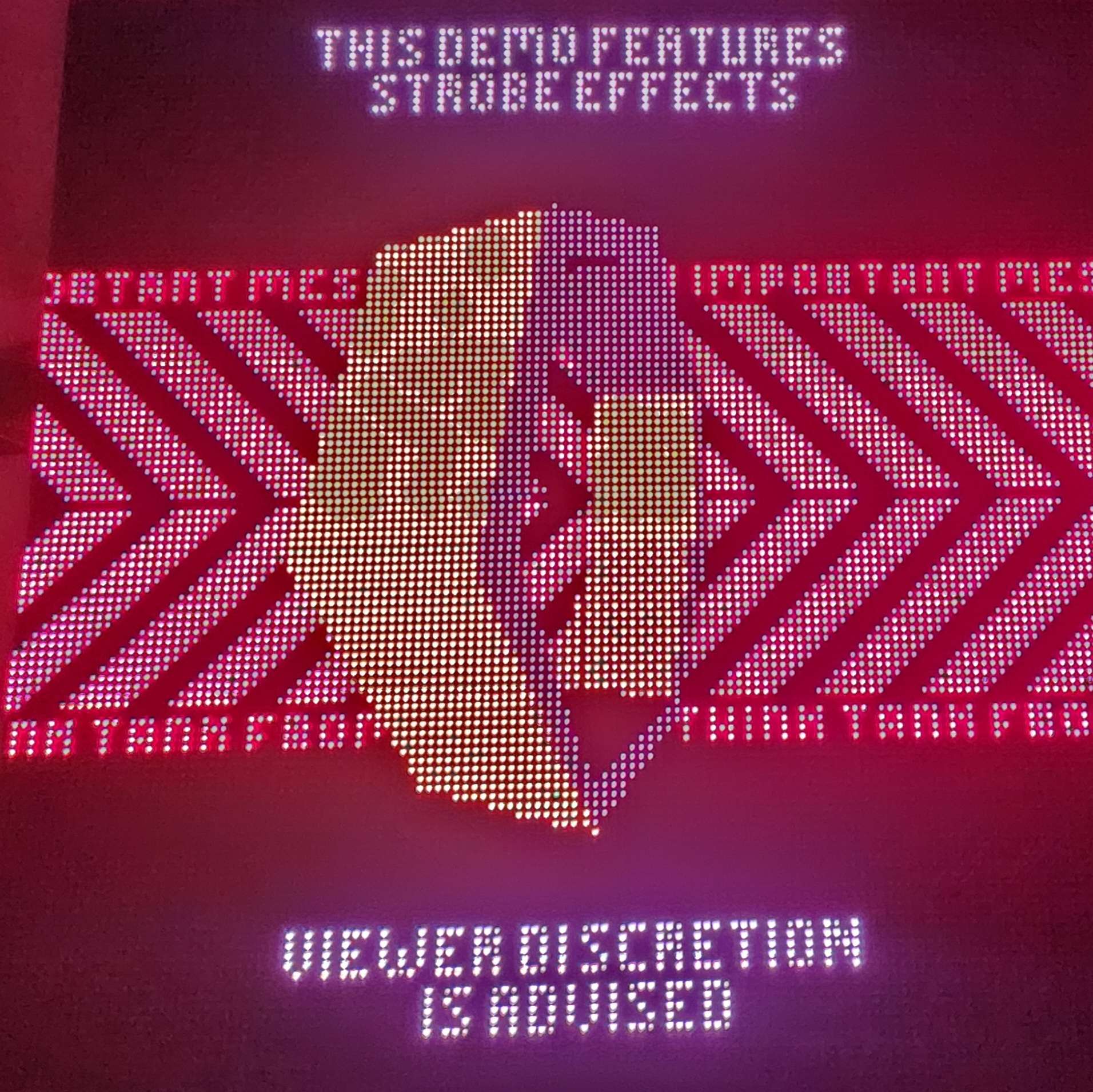
I hope this guide is helpful. I plan on installing mine into a wooden frame and mounting mine to a wall.

Thank you for sharing, this is useful!
I've actually been playing around with a similar project, but have been bogged down trying to modify a different Adafruit LED panel software example to work on the chipset on a newer Pi 4. I will try out your software!

Question: How did you solve game audio, since you have to disable the onboard soundcard in order to drive the LED matrix on the raspberry pi? I've tried bluetooth, but even with wifi disabled, my audio is super choppy, so I'm at a loss at the moment as to how to fix it. Any tips/tricks?

Update: I ended up using a USB audio device that drives two low-power speakers which came with it. Worked just fine for my purposes.
FYI: If you find this post and either have already built your LED Matrix PICO-8 console or you plan to soon, please note that https://github.com/jenissimo/pico8-led currently leaks memory pretty badly.
Fortunately, I was able to find and fix the problem in their code, and I submitted a pull request. It's a one-line change. Very easy to do by hand before you run make. Until/unless jenissimo merges in my change, you'll need to fix it for yourself. If you don't, and you play for a long time consecutively (e.g. while exploring lots of new carts in splore) your machine will eventually run out of memory and hard lock on you, forcing you to manually reset it, which can be unhealthy for your disk.
Here's the code you need to change: https://github.com/jenissimo/pico8-led/pull/2/commits/d6402b474f352df0ab3968e93a1e0ad6b4df33bd
[Please log in to post a comment]