It's Factorio meets Scrabble!
Click Buttons. Spell Words!
I'm planning to add more levels (currently 12) and additional mechanisms.
This is my first attempt at a complete PICO-8 game. Any feedback or suggestions welcome!
Roadmap
- copy/paste level strings (so players can create levels)
- new mechanisms (pistons, timers, sensors)
- more levels
- mouse support
Changelog
0.0.4
- added level select/progress save
- improved navigation between buttons
- added diverter tile
- added two new levels

Puzzles are good, game interface still rough.
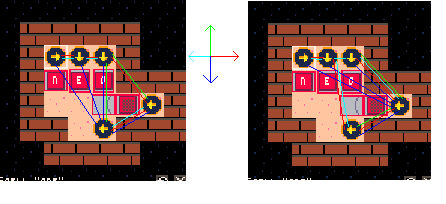
on the left, I highlighted the most intuitive "next button" depending on what direction you press, and on the right the transitions implemented in your game.
You could add the transitions directly in a corner of the level string.
for example if the buttons are numbered in reading order starting from one, that would be
URDL 11251 22351 33452 43455 53452 |
if you want to programmatically do it, when you move in a direction, compute the manhattan distance (abs(x1-x2)+abs(y1,y2)) of the tiles that are in the correct direction, and among the nearest, choose the one with the smallest angle.
Caveat : that method does not guarantee that all buttons are reachable :
O...O ..... ..O.. ..... O...O |
In the example, the central button is unreachable with my method, when yours would probably work just fine.(the uploaded code is minified and therfore pretty hard to read, hence "probably") Maybe have a flag in the level string to tell what logic to use, so your method can be a backup when mine fails ?
Alternatively, just give free grid move and have controller's O button work only if the current tile is an arrow button. Supporting mouse would also be nice for PC and mobile players.
"Restart level" and "Exit" options could also be in the pause menu, and O button on the game controller could be an undo move button.
When exiting to the main menu, the main screen's only option is to go back into the level you just exited.
A level select would be nice instead, with progress saved with carddata/dset/dget .

Hey, thanks a lot for the feedback!
> [button navigation]
Yeah, I have a FIXME in the code to do a little bit better there, along the lines of what you suggest with taxi distance.
> Supporting mouse
Right, I have that mostly implemented, have a TODO to finish it.
> "Restart level" and "Exit" options could also be in the pause menu
Oh, that's a really good idea, didn't even think about that.
> A level select would be nice instead
Yup, on the TODO list. I'll add a roadmap to the post so there's a list of things I'll be adding.
Thanks again!
[Please log in to post a comment]









