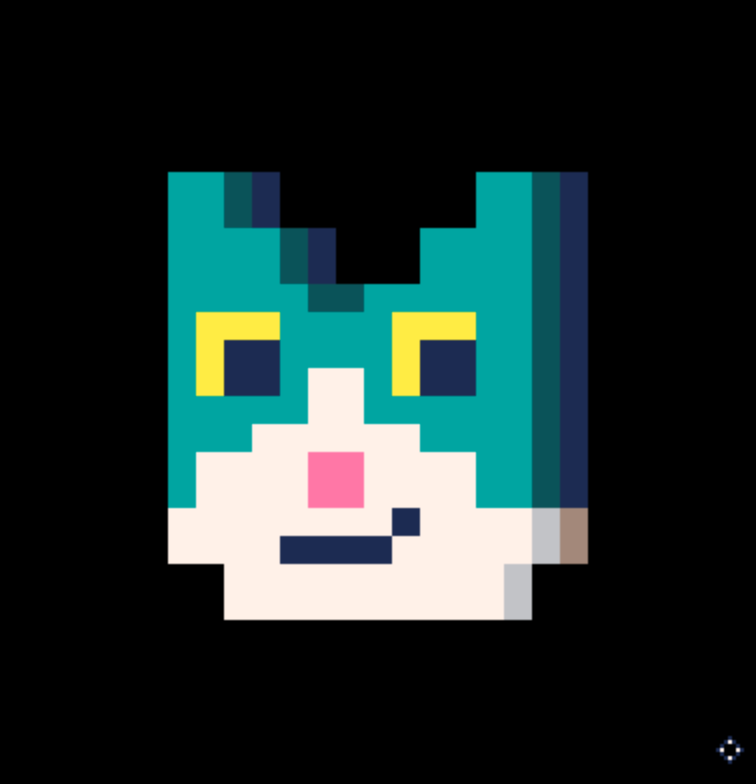New bug on Mac OS for version 0.1.0d.
When using the option key + arrow key to switch workspaces it no longer moves.
Workaround: use the mouse and click the workspace icons. If running cart, click esc twice, then click workspace.
Thanks
Thormgrim

Yeah, I'm seeing the same thing. I can no longer use key commands to switch between the different apps, and have to manually click to go anywhere but terminal (which is reachable with escape).
The familiar keyboard shortcuts on Mac, like command-S to save stopped working, but you can avail yourself of most of them using control (i.e., control-S saves, control-Z to undo, etc.). Very painful to have to reorient to them, but it's so much better than that crash bug that I'll take it for the time being!
One thing I'd also like to see is a keyboard command modifier allowing the "right clicking" functionality in Picotron. "Right clicking" is a pain on laptops, and holding a modifier key while clicking is much more intuitive. So, it would be nice if we could control-click anything that we'd normally right-click to get the same effect.
But jazzed that the app is getting such quick updates! That's a great sign and it's clear Zep is working hard on improving this quickly, and gave us Mac users some priority effort, which is very much appreciated. Not many developers take the time to do that even as an afterthought so the quick Mac bugfix sure felt reassuring!

You can fix the command issue by running the following in your Picotron terminal (zep posted it on the other MacOS issue thread)
store("/appdata/system/keycodes.pod", {lgui=227,rgui=231,del=76})
Still trying to figure out how to do the same for option though
Edit: I was being stupid, zep posted the solution literally the next line down in the same comment
store("/appdata/system/keycodes.pod", {lgui=227,rgui=231,del=76,left=80,right=79,up=82,down=81,lalt=226,ralt=230})
The thread is here, if anyone else wants to check:
https://www.lexaloffle.com/bbs/?tid=141007
[Please log in to post a comment]