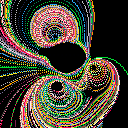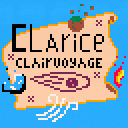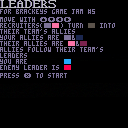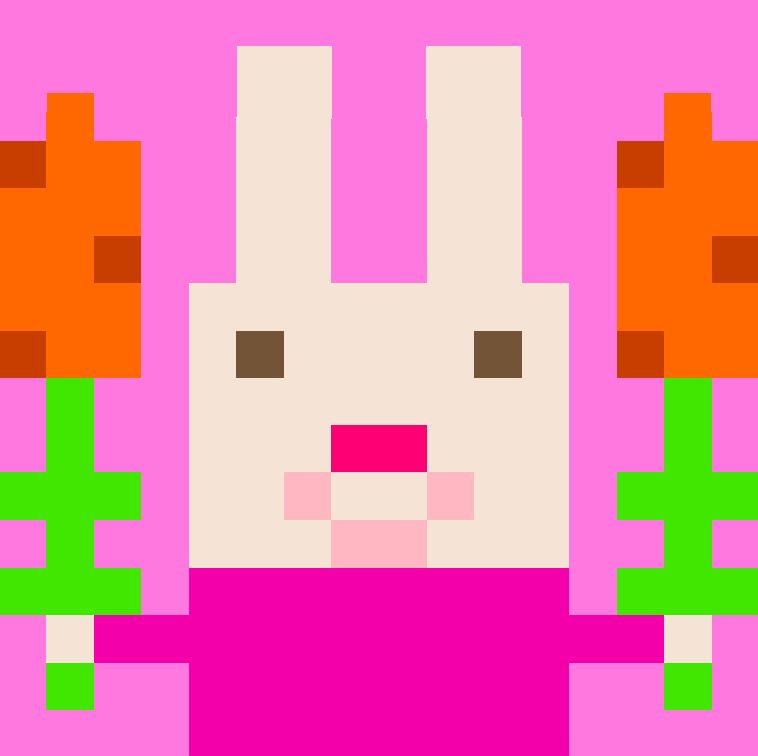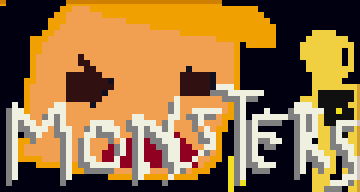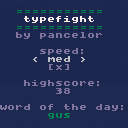Hi,
Just wondered if anyone knows how I can calculate the number of days between a date assigned to a variable (or 3 variables actually) and the current date please?
I have googled around and now know that I can use the following to get the current date in Pico8:
year=stat(90)
month=stat(91)
day=stat(92)
And if I set up three variables to hold a date in the past e.g.
appyear=2018
appmonth=7
appday=13
How can I easily work out the number of days between the 2 dates please, or do I need to work up some code to acknowledge the different number of days in various months, and work it out like that? Sounds fiddly!!
Any help much appreciated :-)
Thank you!
Paul.
It has become very awkward to select text in the PICO-8 editor. Unless you nudge it really carefully it starts rocketing in the direction you're scrolling too fast for it to feel natural, I now have to use the keyboard exclusively for selecting text. Not sure if the speed change was intentional or accidental, but it would be great if it were at least configurable.
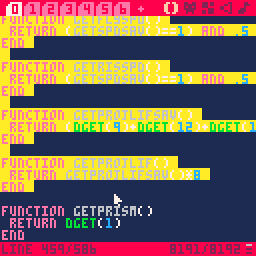
Just a quick experiment, slightly related to magnetic fields around wires and strange attractors.
10 minutes coding and hours contemplating...
Have fun!
../..
Lorenzo 2! The result might be different but for the same reasons.
(x): reset
(o): toggle trace

Hey there! I'm working on a small PICO8 Spellcrafting & Sailing Roguelike with the working title of "Clarice Clairvoyage"!
If you get stuck you can reference the manual for help!
Gameplay
The game is centered around the concept of crafting spells by stacking different pages of a spellbook. (some of these gifs are older than others, so with old sprites)
 | 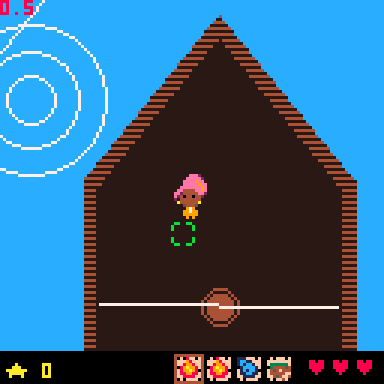 |
 |  |
You're outfitted with a few basic pages, but you get access to more as you fight enemies and sail the sea! There are a bunch of different spells that are the result of many types of combination, so experiment away to see if you can get more power of more utility out of every little spell.
Every island there is adventure waiting! Will you get a new spellbook page? Craft a new combination of scrolls? Solve a magic puzzle? Perhaps a talk with a stranger? Who knows!
 |  |
Her story
The game takes place through the character of Clarice Clairvoyage, a young mage in training who is the only one left after a small crisis hits her home island and all of her friends and family are abducted, never to be seen again. In her bravery, Clarice collects what's left of her home and chargers with a ship she found across the seas where she might find her family and friends again!
The tech
All of the pixel and music assets are self-made, so is the code. All of the code is written in PICO8 itself and all of the PICO8'ing is done on a Raspberry Pi 400! I wanted this project to feel like a kid exploring a C64 or getting one of those BBC computers for Christmas. I was born in 1998, so I missed out on those things :)
Please let me know what you think, I'd love to hear your feedback & thoughts!
TankZilla is an asymmetric sci-fi wargame, where you have to defend your outpost against the AI controlled megatank "TankZilla".
The red AI and blue player take turns controlling their units in a few phases; first there is a move phase followed by an attack phase, and some units get a secondary move phase. After this the other player goes.
TankZilla (the red megatank) wins if it destroys your outpost and then escapes southward. The blue defence force that you control can win by destroying the TankZilla unit.
Your (blue) defense units:
HOVR - Hover tank. Movement 4. Attack 3. Range 2. Defense 2. Gets a secondary movement of 3.
HVY - Heavy tank. Movement 3. Attack 4. Range 2. Defense 2.
MSL - Missile tank. Movement 2. Attack 3. Range 3. Defense 2.
ARTY - Immobile artillery. Movement 0. Attack 6. Range 8. Defense 1.
INF1-3 - One, two and three squads of infantry. Movement 2. Attack 1-3. Range 1. Defense 1-3. Can cross mountain ridges
OUTPOST - Outpost. Movement 0. Defense 0. Your main objective to defend.
TankZilla MK3
1x Primary weapon. Attack 4. Range 3. Defense 4.
4x Secondary weapons. Attack 3. Range 2. Defense 3.
2x Missiles. Attack 6. Range 5. Defense 3. Each missile can only be used once.
8x Anti-Personnel weapons. Attack 1. Range 1. Defense 1. Can only hit infantry and outpost.
45 Units of treads. Movement 3. For every 15 treads lost, your movement is reduced by 1.
Credits
GFX / Sprites by @ScrubSandwich
A carefully crafted Pico-8 demake of Rareware's ZX Spectrum classic, lost in space and with only your blaster to protect yourself, you must collect all pieces of your spaceship, fuel it up and escape as soon as possible
Credits/Special thanks:
-Main game and most music/graphics by myself, Coffee Bat
-In-game song 3 by the outstanding Blameitontherobot
-Original game by the amazing Ultimate/Rare
-A couple of ideas and the main inspiration to make this game thanks to Asobitech and their amazing Super Jetpak DX
I participated in the 5th Brackeys Game Jam, and here's the final version! Tutorial ingame. Here's the itch version!
Hello.
Welcome to my first posted creation in PICO-8. If you have any tips or suggestions please feel free to leave them below. Thank you.
I'm very new to linux and raspberry PIs, but I saw that pico 8 had a raspberry pi option so I thought it'd be fun to try it out. All the instructions I saw online looked pretty plug and play so I extracted the folder to the home directory, but when I double clicked the pico8 file a window would briefly pop up then disappear, and upon trying to run it from the command line I got the error message "segmentation fault". Are there any settings I should change? I am using a Raspberry pi 4 4gb model.
Thank you for any help you have.
TL;DR: Do you like your pixels razor-sharp? Do you like PICO-8? Then get this handheld.
Looks
This is the new Game & Watch
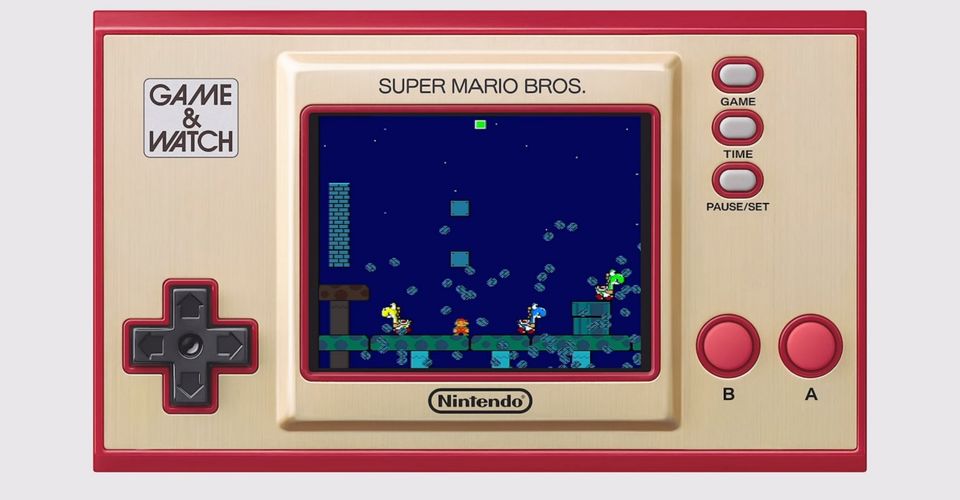
This is the Game Boy Micro

And this is the new Waveshare GPM280.

Looks good, don't you think?
And it runs PICO-8 perfectly. The screen, oh, yes the screen. In a word: razor-sharp pixels.
Screen
128x128 is such an oddball resolution. Practically no screens in use can scale that resolution easily, the only exceptions are 1024x768 screens and the iPhone 4's 960x640 retina screen. The solution to this conundrum? A smartphone-like high DPI screen plus an intelligent scaling algorithm. An approach taken by the upcoming Analogue Pocket for example. But that won't run PICO-8.
Take a look. On the bottom is the pixel-perfect iPhone 4 screen (5x integer scale), on the top is the GPM280 screen. Also notice the 45° diagonals, on the RG280V they don't look right because of uneven scaling. Here they are perfect. (Right-click on this picture to enlarge.)

Here is another comparison (Right-click to enlarge). Oh, yeah, razor-sharp pixels. How is this possible? Again, high DPI: 286 DPI to be exact. That's almost iPhone territory.

Controls
A responsive D-Pad with some clickyness and buttons with plenty of travel. All good.
Performance
The Pi 3 (in the compute module variant) handles 60 FPS carts with ease. No complaints here.
Battery
This one is really unfortunate. You get two hours of play time. The select and start buttons also show the battery status with green, blue and red LEDs. If it's close to drained the LED starts blinking. The battery will only charge when the power button is in the off-position. Try turning off the Wi-Fi when not in use. If it weren't for the battery situation I would declare this to be the perfect PICO-8 handheld.
Software
I didn't manage to add PICO-8 to recalbox but I succeeded with Batocera. That OS is much more polished anyway. It does have out of the box support for PICO-8 but it's an PICO-8 emulator with some compatibility issues, not the real deal. Let's fix that.
I created an nifty installer package so you can install PICO-8 with very few steps. That includes extra features like shortcuts, sharp picture scaling and swappable controls.
Pixelpunker's PICO-8 Installer
How to install
Prerequisites
-
Download [Batocera for the CM3] and write it to a MicroSD card using the Raspberry Pi Imager. Use a SD card marked A1 or A2 (Application class).
- Download GPM280 DTBO and unzip it to the overlays directory. Edit config.txt and add the following lines to the end of the file:
dtparam=spi=off dtparam=i2c_arm=off gpio=0-27=a2 dtoverlay=dpi24 enable_dpi_lcd=1 display_default_lcd=1 dpi_group=2 dpi_mode=87 display_rotate=3 dpi_output_format=0x7F217 hdmi_timings=480 0 26 16 10 640 0 25 10 15 0 0 0 60 0 32000000 1 extra_transpose_buffer=2 hdmi_ignore_edid=0xa5000080 dtoverlay=gpm280-pwm-audio |
Prepare Batocera
-
Turn on the Game Pi Micro. Once you are on the home screen, access the menu with the menu key and connect to your local Wi-Fi under Network Settings/Hostname
Turn on security under System Settings/Security - Now reboot under Quit/Restart System. Write down your IP address under Network Settings. Now write down your password under System Settings/Security.
Finish Setup
Login to your Lexaloffle-Account and download the PICO-8 zip file for the Raspberry Pi to your downloads folder.
Enter this command in Windows Terminal, Mac Terminal or a Linux Terminal.
scp ~/Downloads/pico-8*_raspi.zip [email protected]_IP:/userdata/ |
It will ask for your password you noted earlier. Now type (and enter your password again)
ssh [email protected]_IP cd /userdata/ wget https://github.com/Pixelpunker/Pico-Host/releases/download/0.1/install-pico8.sh chmod +x install-pico8.sh ./install-pico8.sh |
After successful installation the system reboots.

Your new home screen.
Features
PICO-8 is properly installed with the following additional features:
- Sharp scaling
- Left and right triggers additionally function as ❎ and ⭕
- Press select for a screenshot
- Hold select for 0.5 s for a video

Launch PICO-8 in splore mode by choosing 'console' You can also swap controls between "Xbox style" ❎⭕ (which is the PICO-8 default) or "Nintendo Style" ⭕❎.

Browse screenshots and gifs you took with the select key directly on your Game Pi Micro.
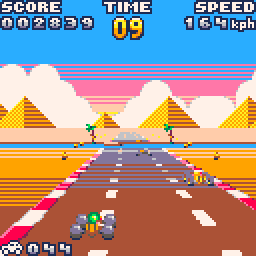
Play PICO racer using the shoulder buttons.
Controls
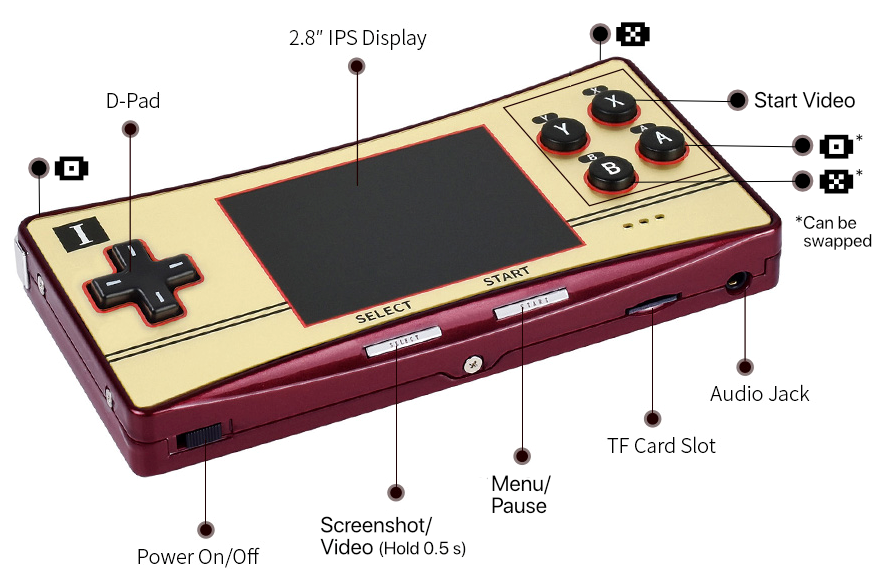
Have fun. The fantasy console is no longer a fantasy. It's in your hands.
I like to play with my kid but the cartridges are too many. How can i remove a cartridge?
Also if the available cart list gets auto-updated can i change that?
Thanks.
So, yesterday my brain exploded when I messed around with the new music filters introduced with 0.2.2, and went on a rampage of updating songs in my local carts to use them where neccesary, and just now I changed the music in the hello.p8 demo. I hope you like it!
I'm making a collection of songs called Noclip, which anyone here in the community can use with credit, a bit like ToyBox. Here are the tracks I've made so far, enchanced with 0.2.2 music effects!
Track One: Seen. Not sure what you would do with this one, but surprise me!
Track Two: SysNull. Spacey vibes. An expanded version of a song I made a bit of time ago.
If you use these, comment on the post so that I can see what you've done with them! I'm excited to see the uses of these songs.
I tried making a 60 FPS game and noticed a weird behavior of my PICO-8: it's refresh rate stayed at 29-30 FPS even though the game was supposed to be running on 60 FPS according to stat(7) and CTRL-P widget. Movement looked choppy and the builtin FPS counter (stat(9) and show_fps config) shown 29-30 FPS. My monitor is capable of 60hz refresh rate and my CPU and GPU usage wasn't even remotely close to 100% (or even 8%, which is half of a processor core and can be a limit for single-threaded apps). It works properly on the web version.
Pls halp!
P.S.: It works just fine on Linux on the same machine with the same cart and default config.
Relevant config:
show_fps 1 foreground_sleep_ms 5 background_sleep_ms 10 host_framerate_control 0 |
Some stats and readings:
stat(7) and CTRL-P: 60/60 stat(9) and show_fps: ~30 stat(1) and CTRL-P: ~0.3 CPU usage: ~7% GPU usage (3D): ~30% |
Soft/hardware:
PICO-8 v.0.2.2 Windows 10 Intel core i7 gen9 Nvidia GeForce GTX (I don't know which exactly but not a bad one) Screen refresh rate 60hz |
Cartridge:
How can I translate the options menu.
Would it be possible at least in web target?
PLAY THIS RIGHT KNOW AND YOU WILL LOVE IT DO IT RIGHT NOW!!!!!!!!!!!!!!!!!!!!!!!!!!!!!!!!!!!!!!!!!!!!!!!!!!!!!!!!!!!!!!!!
a standard normal typing game
controls:
- a: a
- arrow keys: move/menu select/etc
- b: b
- backspace
- c: c
- d: d
- dash: -
- e: e
- enter: confirm/begin/etc
- f: f
- g: g
- h: h
- i: i
- j: j
- k: k
- l: l
- m: m
- n: n
- o: o
- p: p
- q: q
- r: r
- s: s
- space:
- t: t
- u: u
- v: v
- w: w
- x: x
- y: y
- z: z






 3 comments
3 comments