Hey everyone! I suffer from idea blocks pretty regularly so I made this tool. Most of the time game idea generators will generate a cool name or something, but this one is based around relationships between verbs. You can arrange the cards however you like, using as many (or as few) cards as you'd like, and then generate ideas! I like to just continually generate them until something pops out to me and then I save a screenshot to the desktop.
I hope it helps someone other than me!
So I was running out of sprites and I thought "there must be a decent way around this"
a few hours later I came up with this. This cart is just showing 3 frames of a 128x128 animation - three times the size of the sprite sheet. You can peek at the code to see the relevant function - string_to_sprite() - but if you want to know the pipeline, here's how I did it.
-I just searched for some anime gif at 128x128 to show this off, picked the first one I thought looked neat, opened it in Aseprite.
-I switched over to the pico-8 palette and remapped the image to it
-Then I went to pico-8 and typed the command "export img.png" - this gives you a 128x128 image of the spritesheet.
-Then I went back into Aseprite, opened img.png and copied the first frame of animation to it, and saved.
-Back in pico-8, typed the command "import img.png" - now we have the first frame of animation.
-In the sprite sheet editor view, I copied a 16x4 selection of sprites by holding shift + clicking and dragging, ctrl+c
-I then went into notepad, and pasted the selection. Now, if you do this you'll see a long string, starting with
|
|
[0x0] |
-I repeated those steps to get 3 more frames.
-So that is what those huge strings at the top of the code are. I couldn't fit the last frame in since I think the character limit is exactly 4 frames large, so to fit the rest of the code in I sacrificed a frame of animation :)
This is kinda dumb, but if you need to swap out tilemaps for extra levels and stuff it might come in handy!
Hi everyone! This is my first pico 8 project :D
Keep the ball in the air!
Hit it off the walls to build up your score!
I made this in under 24 hours following @Pizzamakesgames' awesome tutorial in Picozine#1!
Normally I wouldn't upload something like this, but since it distracted me from working on my 1GAM game, I gotta put it online because now this is my first 2017 1GAM game :P
Can I be a part of this awesome community now?








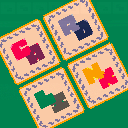
 2 comments
2 comments

