This is just a small loop I've been working on which I plan to put in one of my games, but thought I'd upload it to see what others think. It doesn't use any custom instruments and so far any additional layers I've attempted to add (drums, other melodies, etc.) haven't really sounded right. I'm curious if folks think this loop stands on its own enough or if it would become annoying to listen to after a while. Any general feedback is welcome.
When I try to run the code listed below, my game freezes because of the while loop. Can anyone shed some light on how I can prevent the while loop in this code snippet from choking? Or if there's a better way all together?
I'm hoping to add additional objects to these functions (though they would be single objects instead of sets of 30 and 15, but I'm not at all an experienced coder.
I was trying to borrow code from the following page: https://level0gamedev.blogspot.com/2016/05/back-to-game-code.html
I'm also having a second issue of all 45 sprites being set to foo's sprite instead of 30 for foo and 15 for bar, but i'll have to tackle that later unless someone can weigh in on that as well.
Any help is greatly appreciated! Thank you :)
function _init()
test = 0
for i = 1, 30 do
spawn_actor(foo)
end
for i = 1, 15 do
spawn_actor(bar)
end
function spawn_actor(name)
local obj = {}
obj.type = name
obj.frame = nil
obj.x = flr(rnd(right_border) + left_border)
obj.y = flr(rnd(bottom_border - top_border) + top_border)
obj.w = 8
obj.h = 8
obj.x2 = obj.x + obj.w * 8
obj.y2 = obj.y + obj.h * 8
if obj.name == foo then
obj.frame = 16 + flr(rnd(3))
elseif obj.name == bar then
obj.frame = 32
end
overlapped = true
while overlapped do
overlapped = false
foreach(actors, function(actors)
if actors.x <= obj.x + obj.w * 8 + 1 and
actors.x + actors.w * 8 >= obj.x - 1 and
actors.y <= obj.y + obj.h * 8 + 1 and
actors.y + actors.h * 8 >= obj.y - 1 then
test += 1
overlapped = true
obj.x = flr(rnd(right_border) + left_border)
obj.y = flr(rnd(bottom_border - top_border) + top_border)
end
end)
end
add(actors, obj)
end
function _draw()
cls()
foreach (actors, draw_actor)
end
function draw_actor(obj)
spr(obj.frame, obj.x, obj.y, 1, 1)
end
|
Hi,
I'm trying to have a sprite move in front of and behind other objects to simulate z-index ordering, but I'm not sure how to do this in PICO-8. I figured it would work something like if object_a.y > object_b.y, move behind that object.
I saw somewhere someone giving each object/sprite a "z" variable that would control what order things were drawn, but that wasn't for PICO-8 so I don't know if that could be recreated here.
After some searching, I see that this has been done in The Lair and Kick Wizards, but I'm very new to Lua/PICO-8 so I'm having a hard time finding how they're doing it. Any help is greatly appreciated.
The Lair: https://www.lexaloffle.com/bbs/?tid=4051
Kick Wizards: https://www.lexaloffle.com/bbs/?tid=27697
Thanks!








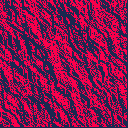
 7 comments
7 comments